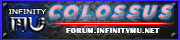why game closes automatically. i re-install the game already T_T. its ok for the 1st 10 to 15 minutes then i will have lag. then close automatically.
You are using an out of date browser. It may not display this or other websites correctly.
You should upgrade or use an alternative browser.
You should upgrade or use an alternative browser.
game closes automatically.
- Thread starter -Zeref-
- Start date
- Status
- Not open for further replies.
I think it's on your Net, or virus in your pc. Me i have done with that i reformat my pc and reinstall my client.  and all is fixed
and all is fixed
i think its my net. cause its very slow.i try tomorrow if i have the same problem cause its raining here now, any more opinions about my problem thanks.
for me it's the connection. try making your connection stable
for me it's the connection. try making your connection stable
Last edited by a moderator:
ill try again tomorrow thanks. always dc T_T and when im already ingame after 10 minutes automatic close T_T
Check your Internet connections.
Ask your Provider for an assistance.Be sure everything is OK with your Antivirus, may it block your connection.
Follor the information which was given by Infinitians.
But once it may happen if you open any kind of hack , at first it will warn you , then DCing.
Like it's AutoCheat Detection.
Ask your Provider for an assistance.Be sure everything is OK with your Antivirus, may it block your connection.
Follor the information which was given by Infinitians.
But once it may happen if you open any kind of hack , at first it will warn you , then DCing.
Like it's AutoCheat Detection.
i think its my net. cause its very slow.i try tomorrow if i have the same problem cause its raining here now, any more opinions about my problem thanks.
We all know when it rains internet scks here in the Philippines. So try again when your internet is stable and update this thread.
im experciencing with this kind of problem too
Possible solutions:
1. Run the client from the Green Icon so that it will get the latest update
+Resistant have added the "run from updater/launcher in his main.exe" most likely you will get dced if you dont run your main from green icon launcher

2. go to infinitymu folder > find main.exe > right click > select properties > Compatibility tab > ccheck "change settings for all users" when prompted just click yes, check "run program in compatability mode" > choose windows xp SP3 > check "run program as administrator" > Select Apply > Close
3. go to infinitymu folder > find mu.exe > right click > select properties > Compatibility tab > ccheck "change settings for all users" when prompted just click yes, check "run program in compatability mode" > choose windows xp SP3 > check "run program as administrator" > Select Apply > Close
4. go to infinitymu folder > find Autoupdate.exe > right click > select properties > Compatibility tab > ccheck "change settings for all users" when prompted just click yes, check "run program in compatability mode" > choose windows xp SP3 > check "run program as administrator" > Select Apply > Close
5. Google "Speed Connect Internet Accelerator" find the cracked one > Install > Apply Crack > Run as admin > ****yze Settings > Optimized Settings > Apply > Restart > play
6. Put your anti virus off or just manage exceptions in your antivirus.
*your friend DCs a lot because of either intermittent connection or just poor game connection.. most probably
1. Run the client from the Green Icon so that it will get the latest update
+Resistant have added the "run from updater/launcher in his main.exe" most likely you will get dced if you dont run your main from green icon launcher

2. go to infinitymu folder > find main.exe > right click > select properties > Compatibility tab > ccheck "change settings for all users" when prompted just click yes, check "run program in compatability mode" > choose windows xp SP3 > check "run program as administrator" > Select Apply > Close
3. go to infinitymu folder > find mu.exe > right click > select properties > Compatibility tab > ccheck "change settings for all users" when prompted just click yes, check "run program in compatability mode" > choose windows xp SP3 > check "run program as administrator" > Select Apply > Close
4. go to infinitymu folder > find Autoupdate.exe > right click > select properties > Compatibility tab > ccheck "change settings for all users" when prompted just click yes, check "run program in compatability mode" > choose windows xp SP3 > check "run program as administrator" > Select Apply > Close
5. Google "Speed Connect Internet Accelerator" find the cracked one > Install > Apply Crack > Run as admin > ****yze Settings > Optimized Settings > Apply > Restart > play
6. Put your anti virus off or just manage exceptions in your antivirus.
*your friend DCs a lot because of either intermittent connection or just poor game connection.. most probably
- Status
- Not open for further replies.