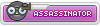- Joined
- July 9th , 2010
- Messages
- 13
- Reaction score
- 0
Hi
im new to this server
Everytime i try to teleport to another map or sometimes when try to sing in, game freeze and after a while go NOT RESPONDING, and it crach my shole PC so i have to restart it.... I reinstaled game, redownloaded, change compatibility options and still the same problem.
Im playing on Windows Vista Ultimate 64Bit AMD Phenom II x4 3GHZ, 8GB Ram, Radeon HD4890.
Also Its all fine in different MU server.
Does any one else ever experianced it or know how to sort it out?
I really ned help with that because i cant play...
im new to this server
Everytime i try to teleport to another map or sometimes when try to sing in, game freeze and after a while go NOT RESPONDING, and it crach my shole PC so i have to restart it.... I reinstaled game, redownloaded, change compatibility options and still the same problem.
Im playing on Windows Vista Ultimate 64Bit AMD Phenom II x4 3GHZ, 8GB Ram, Radeon HD4890.
Also Its all fine in different MU server.
Does any one else ever experianced it or know how to sort it out?
I really ned help with that because i cant play...