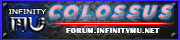PLEASE HELP ME GUYS.. I TRIED TO DO EVERYTHING, AUTO UPDATE TOOL, RE-DOWNLOAD, TURNING OFF THE FIREWALL ON CONTROL PANEL, EVERYTHING.. I APPLIED BUT STILL THE SAME.. PLEASE HELP ME ANYONE, VIA TEAMVIEWER THANKS! ESPECIALLY TO Venci
Here is my video on youtube:
https://www.youtube.com/watch?v=UySJzgMpfEg&feature=youtu.be
Here is my video on youtube:
https://www.youtube.com/watch?v=UySJzgMpfEg&feature=youtu.be