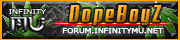- Joined
- August 31st , 2011
- Messages
- 22
- Reaction score
- 1
So, i have been trying to get it working already 2 days. So the problem atm is that the after clicking connect, nothing happens. In some time i had a problem that i couldn't connect to FTP and then had the error http://img571.imageshack.us/img571/4305/jama.jpg. But now after trying every solution i have still ended up with this one.
Tried adding to exception, uninstalled my AVG and installed nod32, scanned everything with it, tried turning it off, reinstallin while its off, i am an admin on my computer, tried compability mode, tried the thingy under system properties, but that was already for windows things only, tried manual patching, i don't remember, maybe i tried something more i can't think of. So any1 got ideas what to do?
Tried adding to exception, uninstalled my AVG and installed nod32, scanned everything with it, tried turning it off, reinstallin while its off, i am an admin on my computer, tried compability mode, tried the thingy under system properties, but that was already for windows things only, tried manual patching, i don't remember, maybe i tried something more i can't think of. So any1 got ideas what to do?