You are using an out of date browser. It may not display this or other websites correctly.
You should upgrade or use an alternative browser.
You should upgrade or use an alternative browser.
Windows 8 isn't compatible?
- Thread starter Brasko
- Start date
- Status
- Not open for further replies.
- Joined
- July 22nd , 2011
- Messages
- 136
- Reaction score
- 511
Which is the resolution of his screen? Maybe it´s not compatible to full screen mode. There´s only three possible resolutions to play: 800x600, 1024x768 and 1280x1024.
If his screen has another resolution bigger than those, i´m afraid he will see some little black bars.
If his screen has another resolution bigger than those, i´m afraid he will see some little black bars.
First step:
- make a shortcut of Mu.exe (send it to desktop)
2nd step:
- right click on the icon Mu.exe from your desktop
3rd step:
- properties
4th step:
- compatibility
5th step:
- run as.... choose windows NT 4.0
 if this doesn't work ... tell me
if this doesn't work ... tell me 
- make a shortcut of Mu.exe (send it to desktop)
2nd step:
- right click on the icon Mu.exe from your desktop
3rd step:
- properties
4th step:
- compatibility
5th step:
- run as.... choose windows NT 4.0
Try Main.exe. That file should have the compatibility mode.
Try using the Windows XP 3rd pack. It works for me.
Last edited:
Your friend must have a 1366x768 or similar resolution. As far as i know, it´s not compatible with full screen mode without seeing some little black bars in the external sides of the screen.
I´ll forward this to Resi. Maybe he can help you.
Please be patient and wait for his answer.
I´ll forward this to Resi. Maybe he can help you.
Please be patient and wait for his answer.
Euge is right. If you want to have full screen then you will have the black bars because the launcher doesn't support any resolution higher than 1280x1024. Your friend should use windows mode and preferably 800x600 resolution. I am using windows 8 with a resolution 1366x768 and full screen didn't work normal to me either when I first tried.
I myself didn't have to do any additional settings on windows 8 to be able to run the game , but here I will show you how it should look your setting in case you cannot run it.


Other you might want to try is to set your resolution settings to default. Also you might want try updating your video card drivers to latest.
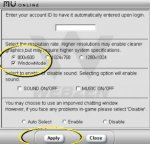

Other you might want to try is to set your resolution settings to default. Also you might want try updating your video card drivers to latest.
- Status
- Not open for further replies.

