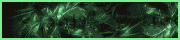You are using an out of date browser. It may not display this or other websites correctly.
You should upgrade or use an alternative browser.
You should upgrade or use an alternative browser.
l havr problem In game .
- Thread starter Magalawo
- Start date
- Status
- Not open for further replies.
l have problem In game*
Hellow Guys l cant connect in game Plz help me
many times im connected game but 5 10 min later automatic exit in game Not Dced just quit .What Happen...
Check your firewall/antivrus' firewall. Problem usually hangs there.
And try running Infinity as Administrator.
If this happens after a lot of DCs you probably have to wait.
Check this guide link -> http://forum.infinitymu.net/showthread.php?70358
Problem N° 2:
- No Connect Button
R: Sometimes you can't connect cause there's no connect button right? Well, you can fix it in this way:
*Use CCleaner to clean your PC registry.
*Check if your internet is OK and see if you can open other sites.
*Reset your router (restart your internet connection) and try again.
*Reset your computer's DNS Cache -> Click this to see how to do it .
*If nothing so far worked go and call your internet provider and tell them that you cannot open exactly this address: 72.8.189.45 Internet Service Providers sometimes block sites/ip address ranges by mistake and this is the most possible reason why your "Connect" button is missing.
- Joined
- April 5th , 2014
- Messages
- 4
- Reaction score
- 0
my problem solve..first clean your all hardrive using avg antivirus remove all virus.some antivirus detect main.exe is not secure avgantivirus is good for muonline patch...second if use modem+wifi try replace with modem direct cable disable all other connection that all now i can connect with wtfast without dc or autoclose...sory for my bad english hope u understand.
last 3 4 days have this problem ... other days all good whic in game nothing any problem'sCheck your firewall/antivrus' firewall. Problem usually hangs there.
And try running Infinity as Administrator.
If this happens after a lot of DCs you probably have to wait.
and l have this problem too http://forum.infinitymu.net/showthread.php?75661-Main-Automatically-closed&p=1049738#post1049738
Last edited:
last 3 4 days have this problem ... other days all good whic in game nothing any problem's
and l have this problem too http://forum.infinitymu.net/showthread.php?75661-Main-Automatically-closed&p=1049738#post1049738
You can't connect even after waiting 10-30mins?
**I've seen you online a few days ago. Is your problem fixed?
easy time's im connected but 5 7 min later automatic closed MuYou can't connect even after waiting 10-30mins?
**I've seen you online a few days ago. Is your problem fixed?
easy time's im connected but 5 7 min later automatic closed Mu
Try reading this and see if it helps. http://forum.infinitymu.net/showthr...-Client-closes-Game-Client-crashes-in-Win-XP)
samee too have problem :/
check your Internet connection or restart your Pc.
if it still no connect button , maybe you need to update the game.
mmm. i have question. did you Down Load the new patch and extract it to your infinity folder even your Auto update is working?. just asking.
nothing any perfect l have again this problem :/Try reading this and see if it helps. http://forum.infinitymu.net/showthr...-Client-closes-Game-Client-crashes-in-Win-XP)
im so srioslly other game nothing any problem's, but have problem just mu ?? whic Internet ?i had same problem and i just fixed my internet connection
Last edited:
im so srioslly other game nothing any problem's, but have problem just mu ?? whic Internet ?
cause i found out that my internet wasn't stable. i was playing here at home and everything worked fine. But then i went to my cousin's house and played there and there I experienced this problem. I found out that your connection is the one causing the problem. when I went back home i didn't got DCed already.
IF the problem lies on your internet try hard resetting your internet modem and router. That's what I did. Google it.
Possible solutions:
Possible solutions:
1. Run the client from the Green Icon so that it will get the latest update
+Resistant have added the "run from updater/launcher in his main.exe" most likely you will get dced if you dont run your main from green icon launcher

2. go to infinitymu folder > find main.exe > right click > select properties > Compatibility tab > ccheck "change settings for all users" when prompted just click yes, check "run program in compatability mode" > choose windows xp SP3 > check "run program as administrator" > Select Apply > Close
3. go to infinitymu folder > find mu.exe > right click > select properties > Compatibility tab > ccheck "change settings for all users" when prompted just click yes, check "run program in compatability mode" > choose windows xp SP3 > check "run program as administrator" > Select Apply > Close
4. go to infinitymu folder > find Autoupdate.exe > right click > select properties > Compatibility tab > ccheck "change settings for all users" when prompted just click yes, check "run program in compatability mode" > choose windows xp SP3 > check "run program as administrator" > Select Apply > Close
5. Google "Speed Connect Internet Accelerator" find the cracked one > Install > Apply Crack > Run as admin > ****yze Settings > Optimized Settings > Apply > Restart > play
6. Put your anti virus off or just manage exceptions in your antivirus.
or
1. PRess CTRL+ALT+DELETE
2. Open Task Manager, select process tab > find main.exe (with small letter "m") right click end task
3. re-open green launcher icon run it as administrator
this usually happens when you use some proxy or injectors ingame there is a certain time that once main detects any injectables or hacks it stucks itself out..
Possible solutions:
1. Run the client from the Green Icon so that it will get the latest update
+Resistant have added the "run from updater/launcher in his main.exe" most likely you will get dced if you dont run your main from green icon launcher

2. go to infinitymu folder > find main.exe > right click > select properties > Compatibility tab > ccheck "change settings for all users" when prompted just click yes, check "run program in compatability mode" > choose windows xp SP3 > check "run program as administrator" > Select Apply > Close
3. go to infinitymu folder > find mu.exe > right click > select properties > Compatibility tab > ccheck "change settings for all users" when prompted just click yes, check "run program in compatability mode" > choose windows xp SP3 > check "run program as administrator" > Select Apply > Close
4. go to infinitymu folder > find Autoupdate.exe > right click > select properties > Compatibility tab > ccheck "change settings for all users" when prompted just click yes, check "run program in compatability mode" > choose windows xp SP3 > check "run program as administrator" > Select Apply > Close
5. Google "Speed Connect Internet Accelerator" find the cracked one > Install > Apply Crack > Run as admin > ****yze Settings > Optimized Settings > Apply > Restart > play
6. Put your anti virus off or just manage exceptions in your antivirus.
or
1. PRess CTRL+ALT+DELETE
2. Open Task Manager, select process tab > find main.exe (with small letter "m") right click end task
3. re-open green launcher icon run it as administrator
this usually happens when you use some proxy or injectors ingame there is a certain time that once main detects any injectables or hacks it stucks itself out..
- Status
- Not open for further replies.