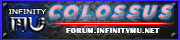Hi EveryOne My Friend KHEOU has a problem with dc.hes gettig DC every 10Min!can you help me please! ?
You are using an out of date browser. It may not display this or other websites correctly.
You should upgrade or use an alternative browser.
You should upgrade or use an alternative browser.
Problems With DC!
- Thread starter Jezebel
- Start date
- Status
- Not open for further replies.
Hi EveryOne My Friend KHEOU has a problem with dc.hes gettig DC every 10Min!can you help me please! ?
DC as main.exe gets terminated? Or the "You have been disconnected from the server" message appears?
i think you need to DL the new update. here>> http://forum.infinitymu.net/showthread.php?76191-Patch-Release-2014-7-9
This one or ,Marynina said:i think you need to DL the new update. here>> http://forum.infinitymu.net/showthre...lease-2014-7-9
The another point why he getting DCes' , should be he detected while opening any hack like agi/ap/ac.and etc.
Coz the same happened to my mate day ago.
And he is getting DC every matter of minutes.
Are you FAIL !!! its problem not from internet LOOOL !!!check your internet connection
Jezebel,
Please let us know if your friend's problem solve anytime.
Please let us know if your friend's problem solve anytime.
thanks #jezebel for the post, but anyway back to discussion, i been experiencing this problem sir Prada for almost 3 months, and i dont think so its due to my internet connection because when im browsing and watching anime/movie my net is fast, to be truthful since i joined and played infinitymu way-back 2011 i havent used any hacks like ac/ap/agi, im a fair player and loyal to this server, and because of the situation im facing right now it makes me sad and it almost make me quit to the game, i hope you can help me with my problem, thanks in advance, i know this massge is too long for you too read, hope you understand my situation...
DC as main.exe gets terminated? Or the "You have been disconnected from the server" message appears?Hi EveryOne My Friend KHEOU has a problem with dc.hes gettig DC every 10Min!can you help me please! ?
Answer this one.
There is some Virus in your PC or try to change your Net connection 
you have been disconnected from the server!!
Last edited:
up!!!
Possible solutions:
1. Run the client from the Green Icon so that it will get the latest update
+Resistant have added the "run from updater/launcher in his main.exe" most likely you will get dced if you dont run your main from green icon launcher

2. go to infinitymu folder > find main.exe > right click > select properties > Compatibility tab > ccheck "change settings for all users" when prompted just click yes, check "run program in compatability mode" > choose windows xp SP3 > check "run program as administrator" > Select Apply > Close
3. go to infinitymu folder > find mu.exe > right click > select properties > Compatibility tab > ccheck "change settings for all users" when prompted just click yes, check "run program in compatability mode" > choose windows xp SP3 > check "run program as administrator" > Select Apply > Close
4. go to infinitymu folder > find Autoupdate.exe > right click > select properties > Compatibility tab > ccheck "change settings for all users" when prompted just click yes, check "run program in compatability mode" > choose windows xp SP3 > check "run program as administrator" > Select Apply > Close
5. Google "Speed Connect Internet Accelerator" find the cracked one > Install > Apply Crack > Run as admin > ****yze Settings > Optimized Settings > Apply > Restart > play
6. Put your anti virus off or just manage exceptions in your antivirus.
*your friend DCs a lot because of either intermittent connection or just poor game connection.. most probably
1. Run the client from the Green Icon so that it will get the latest update
+Resistant have added the "run from updater/launcher in his main.exe" most likely you will get dced if you dont run your main from green icon launcher

2. go to infinitymu folder > find main.exe > right click > select properties > Compatibility tab > ccheck "change settings for all users" when prompted just click yes, check "run program in compatability mode" > choose windows xp SP3 > check "run program as administrator" > Select Apply > Close
3. go to infinitymu folder > find mu.exe > right click > select properties > Compatibility tab > ccheck "change settings for all users" when prompted just click yes, check "run program in compatability mode" > choose windows xp SP3 > check "run program as administrator" > Select Apply > Close
4. go to infinitymu folder > find Autoupdate.exe > right click > select properties > Compatibility tab > ccheck "change settings for all users" when prompted just click yes, check "run program in compatability mode" > choose windows xp SP3 > check "run program as administrator" > Select Apply > Close
5. Google "Speed Connect Internet Accelerator" find the cracked one > Install > Apply Crack > Run as admin > ****yze Settings > Optimized Settings > Apply > Restart > play
6. Put your anti virus off or just manage exceptions in your antivirus.
*your friend DCs a lot because of either intermittent connection or just poor game connection.. most probably
- Status
- Not open for further replies.