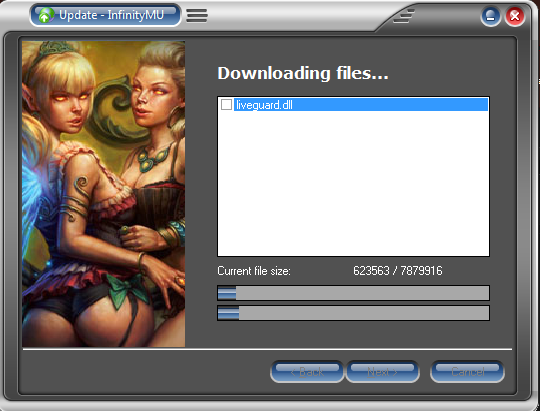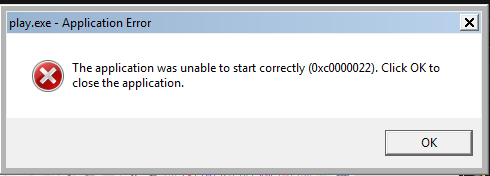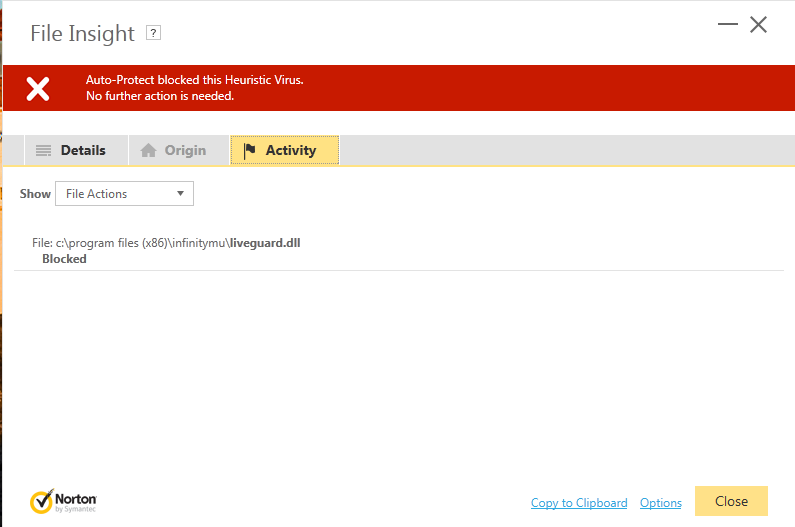You are using an out of date browser. It may not display this or other websites correctly.
You should upgrade or use an alternative browser.
You should upgrade or use an alternative browser.
Can someone tell me why this one appear to my pc?
- Thread starter Gannel
- Start date
- Status
- Not open for further replies.
- Open the Norton antivirus software.
- Select Settings.
- Choose the Antivirus option from the Settings screen.
- Go to the Scans and Risks tab.
- Find the Exclusions/Low Risks section.
- Click Configure [+] next to the option where you want to make changes. Two sets of options are available here: one is for exclusions to antivirus scans, and the other is for exclusions to the real-time protection features of the Norton software, such as Auto-Protect, SONAR, and Download Intelligence Detection.
- From the exclusions screen, use the Add Folders button to locate the folder of InfinityMU.
- Click OK in the exclusions window to save the changes.
- Run InfinityMU AutoUpdater again.
- Open the Norton antivirus software.
- Select Settings.
- Choose the Antivirus option from the Settings screen.
- Go to the Scans and Risks tab.
- Find the Exclusions/Low Risks section.
- Click Configure [+] next to the option where you want to make changes. Two sets of options are available here: one is for exclusions to antivirus scans, and the other is for exclusions to the real-time protection features of the Norton software, such as Auto-Protect, SONAR, and Download Intelligence Detection.
- From the exclusions screen, use the Add Folders button to locate the folder of InfinityMU.
- Click OK in the exclusions window to save the changes.
- Run InfinityMU AutoUpdater again.
Great! It runs now. Thanks sir!
- Status
- Not open for further replies.