I think my PC got locked out from live guard as it was detecting something called Lcore.exe, this is my first time trying to run the game on this pc and figured out it was my mouse's programming app (logitech gaming software). I have ended the process on task manager and still I am unable to run the game. Please help!
LCore.exe
- Thread starter avocado204
- Start date
- Status
- Not open for further replies.
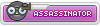
HelloI think my PC got locked out from live guard as it was detecting something called Lcore.exe, this is my first time trying to run the game on this pc and figured out it was my mouse's programming app (logitech gaming software). I have ended the process on task manager and still I am unable to run the game. Please help!
Close your logitech application (Lcore.exe) on your processes and open the game client after 10mins.
-.- i dont even have a razer mouse anymore but synapse still downloaded and it detected it and banned me again... how long do i have to wait 2nd time,. argggggg, IM NOT TRYING TO CHEAT OMG I JUST WNANA PLAYHello
Close your logitech application (Lcore.exe) on your processes and open the game client after 10mins.
ALSO, SYNAPSE AND LOGITECH WERE BOTH ON AT SAME TIME EARLIER BUT ONLY GAVE WARNING FOR LCORE.EXE, SORRY IF ALL CAPS BUT THIS AGGRAVATING.
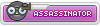
This kind of problem is out of gm control. You are the only one who can solve your problem. Liveguard was blocking you from playing the game because of those unwanted programs you mentioned.-.- i dont even have a razer mouse anymore but synapse still downloaded and it detected it and banned me again... how long do i have to wait 2nd time,. argggggg, IM NOT TRYING TO CHEAT OMG I JUST WNANA PLAY
ALSO, SYNAPSE AND LOGITECH WERE BOTH ON AT SAME TIME EARLIER BUT ONLY GAVE WARNING FOR LCORE.EXE, SORRY IF ALL CAPS BUT THIS AGGRAVATING.
If you want to play then close your logitech and razer app and wait for 10mins to open the client.
If you will not close your gaming programs you will wait an unlimited 10 minutes or forever until you close that applications on your process.
Kindly help yourself.

Hi,
Logitech and Razer have different software. So you can just go to control panel > Uninstall a program > and look for Logitech G Hub or Razer software installed. You can uninstall it or stop it from start-up apps: Click the Windows logo at the bottom left of your screen (Start Menu), or press the Windows key on your keyboard. Then search and select "Startup Apps." (this is for windows 10)
Logitech and Razer have different software. So you can just go to control panel > Uninstall a program > and look for Logitech G Hub or Razer software installed. You can uninstall it or stop it from start-up apps: Click the Windows logo at the bottom left of your screen (Start Menu), or press the Windows key on your keyboard. Then search and select "Startup Apps." (this is for windows 10)
- Status
- Not open for further replies.
