I can help investigate this, if you give me anydesk
contact me in discord VENCi#3206 also you can come in discord channel: https://discord.gg/HdW7pnG7
Okay sir ❤
I can help investigate this, if you give me anydesk
contact me in discord VENCi#3206 also you can come in discord channel: https://discord.gg/HdW7pnG7
i sent you freind request in discord. nick HawkeyeI can help investigate this, if you give me anydesk
contact me in discord VENCi#3206 also you can come in discord channel: https://discord.gg/HdW7pnG7
run the update once at autoupdater , restart the game , if it asks again same update , press "cancel" than game suppose too start properlyHello. I'm cannot log in game , after game client launch and keep update and finally it show : livewar anti cheat : Please restart the game.
I'm never have this kind of problem before, But I don't know how this time I'm have this problem. . How can I fix this problem ?
Thank you.
you're genius . It worked, how you know it ^_^. Thank you. I'm appreciate ^_^run the update once at autoupdater , restart the game , if it asks again same update , press "cancel" than game suppose too start properly
Hello. I'm cannot log in game , after game client launch and keep update and finally it show : livewar anti cheat : Please restart the game.
I'm never have this kind of problem before, But I don't know how this time I'm have this problem. . How can I fix this problem ?
Thank you.
Delete program ReduceMemory.exeCan someone help me I get this when I try to enter the game https://imgur.com/a/TP0mEGt
Open command prompt as administrator and run the following command: netsh winsock resetgood day admin moderator. i have an error regarding this. https://imgur.com/a/OZv4oeB would somebody. i dont know how to fix this error. maybe the admin can help me with this matter. thank you
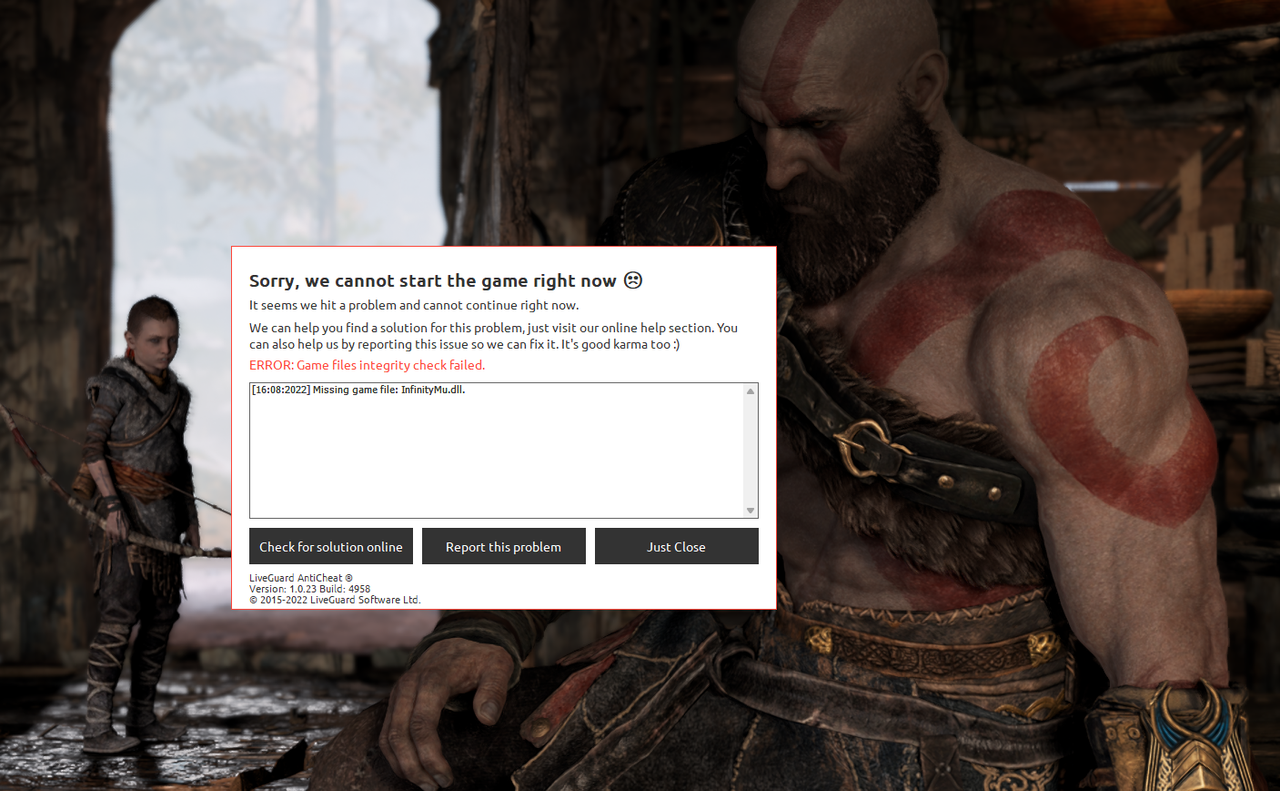



Hai, why is this happening?
first of all, the antivirus deleted a file but i've re-install the game like 3 times and yet it shows that a file is missing and also showing that BMD file is corrupted.
Already pasted a file that someone posted here so, any thoughts?
DORAEMON said:Patch for those who are having problem with missing ItemSetOption.bmd
DORAEMON said:Link: https://www.mediafire.com/file/6uvqrfva0syyldz/itemsetoption.bmd.rar/file
Instructions:
Extract the .rar file copy the Data folder to C:\Program Files (x86)\InfinityMU\ or Your InfinityMU folder then Paste and Replace.
For Remote Desktop Support using Anydesk:
Contact me @ Discord: DORAEMON#3958
try it , also make sure all is fine about it > read https://wiki.infinitymu.net/index.php?title=Game_Client_Issues
