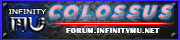You are using an out of date browser. It may not display this or other websites correctly.
You should upgrade or use an alternative browser.
You should upgrade or use an alternative browser.
Client font problem
- Thread starter Rvssian
- Start date
- Status
- Not open for further replies.
Try to re-instal Infinity.
If that won't help try this:
If that won't help try this:
How edit my in-game font?
- Open vcorp.ini which is located in your InfinityMU client root folder.
- Change the following:
FixFontXP =1 //turn this to 1 for compatibility issue on some xp machine
HeightXP =0 //put 1 to have font height a bit more little
FixFont =1 //also don't use fontfix if is already enabled from muguard
to =>>
FixFontXP =0 //turn this to 1 for compatibility issue on some xp machine
HeightXP =0 //put 1 to have font height a bit more little
FixFont =1 //also don't use fontfix if is already enabled from muguard
Then edit this section as you think you like it:
[VCORP_FONT]FontFace =Gulim
Height =12
Width =0
Bold =0
Italic =0
Underline =0
Strike =0
Quality =3
Font faces: Arial, Verdana, Gulim (default muonline font)
Height: the bigger value the bigger font you have in-game. (We suggest 12 because its default MU font height). The smaller value the smaller font you have in-game.
Don't touch other client options at vcorp unless you know what you are doing. If game doesn't run well after you edited the vcorp.ini just download the latest patch from our download section
uninstal infinity mu and instal it again.i think if will help!
- Joined
- January 5th , 2014
- Messages
- 65
- Reaction score
- 16
I tried but give connect and not opens nothing :m2ukhoc::12:
Try to re-instal Infinity.
If that won't help try this:
If the game doesn't run well after you edited the vcorp.ini just download the latest patch from our download section.
You can also try to follow the instructions in this thread if previous suggestions don't work: Client Language problems &solutions
Btw, one little extra for [vn]Aiska[/vn]'s reply, if you start Infinitymu by "InfinityMU Launch" shortcut, it will update the client files (and overwrites the changes made in vcorp.ini), so to bypass the autoupdate run your client with mu.exe [which is located in the client installation folder].
Btw, one little extra for [vn]Aiska[/vn]'s reply, if you start Infinitymu by "InfinityMU Launch" shortcut, it will update the client files (and overwrites the changes made in vcorp.ini), so to bypass the autoupdate run your client with mu.exe [which is located in the client installation folder].
sorry for my ignorance but ise what I was told and when I connect to the mu.exe not open :%
Try to open AutoUpdate.exe maybe it can help you cuz a new patch has been released if its still occuring pls contact: support@infinitymu.net so that they can fix your problem.
Or try to update your folder - http://forum.infinitymu.net/showthread.php?76809-Patch-Release-2014-7-28 just paste it. maybe some file is missed
Code:
Lets start with WF:
(This goes to Windows 8.1, but it's pretty much the same for Windows Vista/7/8)
Press Start
Type in Control Panel
Open it.
Choose System and Security
Press on Windows Firewall
Choose Advanced Settings
Click on Windows Firewall Properties
Turn off everything on Domain, Private and Public profiles.
Press ok and apply all the settings.
Now, if you don't have a 3rd party firewall, this should fix your issue.
This issue shouldn't be DEP issue, because the application starts.
Also, check that does your AV possibly clarify the anticheat as a false-positive. You could try it like this:
Turn off your AV for like, 30min-60min
Reinstall InfinityMU
Update it
Run it.- Status
- Not open for further replies.