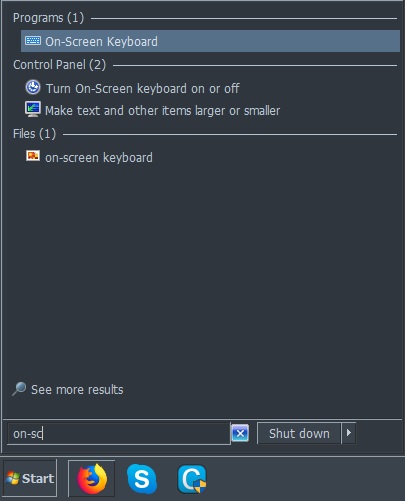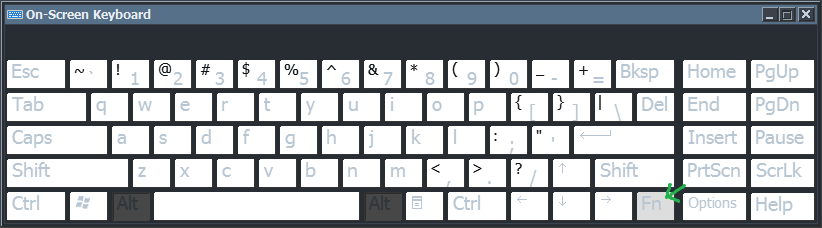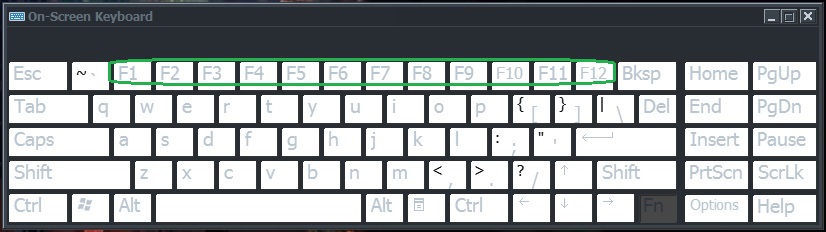Updates are all done, can't make "F5" work to disable/enable the sd/hp bar.
Reinstalled the game and made auto updates completely but still, "F5" does not change or nothing happens when trying to disable the hp/sd bar ingame.
Anyone knows how to solve this? thank you!
Reinstalled the game and made auto updates completely but still, "F5" does not change or nothing happens when trying to disable the hp/sd bar ingame.
Anyone knows how to solve this? thank you!