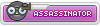Hey - two things happened to me at the same day
1) out of the blue: "headset/speaker not connected" even tho they are connected, getting electricity, and working x.x [ i hear sound when connecting speakers to phone] but pc wont recognize them
2) game will close after launch.
I have a feeling these problems are connected as they happened in the same day.
can someone please help me, I am bad with pc x.x
 youtu.be
youtu.be
1) out of the blue: "headset/speaker not connected" even tho they are connected, getting electricity, and working x.x [ i hear sound when connecting speakers to phone] but pc wont recognize them
2) game will close after launch.
I have a feeling these problems are connected as they happened in the same day.
can someone please help me, I am bad with pc x.x
- YouTube
Auf YouTube findest du die angesagtesten Videos und Tracks. Außerdem kannst du eigene Inhalte hochladen und mit Freunden oder gleich der ganzen Welt teilen.