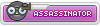- Joined
- April 9th , 2014
- Messages
- 88
- Reaction score
- 2
i cant play INFINITY MU  i dont have cheats or hacks or whatever
i dont have cheats or hacks or whatever  but the site says:If you believe this is a mistake then please go to your InfinityMU folder > MuGuard folder > find llahlog.dat file and send it to support@infinitymu.net HELP ME PLEASEEEE
but the site says:If you believe this is a mistake then please go to your InfinityMU folder > MuGuard folder > find llahlog.dat file and send it to support@infinitymu.net HELP ME PLEASEEEE