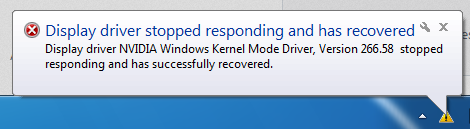Hello Fellow Infinitian wolfie,
according to microsoft there are three possible reasons of your problem,
-you may need to install the latest updates for your display driver
-Visual effects, or too many programs running in the background may be slowing your PC down
-The GPU is taking more time than permitted to display graphics to your monitor
Solutions:
1) increase the GPU (Graphics Processing Unit) processing time by adjusting the Timeout Detection and Recovery registry value
-Exit all Windows based programs.
-Click Start, type regedit in the Search box, and then double-click regedit.exe from the results above. If you are prompted for an administrator password or confirmation, type the password or provide confirmation.
-Browse to and then click the following registry subkey:
HKEY_LOCAL_MACHINE\SYSTEM\ControlSet002\Control\GraphicsDrivers
-On the Edit menu, click New, and then select the following registry value from the drop-down menu specific to your version of Windows
-Select DWORD (32-bit) value.
-Type TdrDelay as the Name and click Enter.
-Double-click TdrDelay and add 8 for the Value data and click OK.
-Close the registry editor and then restart your computer for the changes to take affect.
2)Install the latest updates
-use windows update
-or if you are using a non genuine windows 7 download the latest driver from,
http://www.geforce.com/drivers
3. Investigate possible issues with visual effects or background programs
-Open Performance Information and Tools by clicking the Start button, and then clicking Control Panel. In the search box, type Performance Information and Tools, and then, in the list of results, click Performance Information and Tools.
-Click Adjust visual effects, if you are prompted for an administrator password or confirmation, type the password or provide confirmation.
-Click the Visual Effects tab, click Adjust for best performance, and then click OK.
credits to microsoft