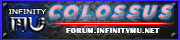You are using an out of date browser. It may not display this or other websites correctly.
You should upgrade or use an alternative browser.
You should upgrade or use an alternative browser.
Help!
- Thread starter Owl.
- Start date
- Status
- Not open for further replies.
I've had experienced about this, When the i abused clicking the server on the Game. And it was lost about 15 minutes. But i should be back later on.
And other case, i also had lost it for a several days. Maybe because of my Internet Provider had a problem with the Server of InfinityMU.
Try to Wait for a day. But you can do also other Troubleshooting.
And other case, i also had lost it for a several days. Maybe because of my Internet Provider had a problem with the Server of InfinityMU.
Try to Wait for a day. But you can do also other Troubleshooting.
- Joined
- June 28th , 2014
- Messages
- 27
- Reaction score
- 9
I got the same problem too. I cant connect ingame.
- Joined
- June 28th , 2014
- Messages
- 27
- Reaction score
- 9
everytime i click connect it always fails
Try to Update your Game: http://forum.infinitymu.net/showthread.php?76191-Patch-Release-2014-7-9
we had a new Game Update.
we had a new Game Update.
- Joined
- June 28th , 2014
- Messages
- 27
- Reaction score
- 9
Okay I will try it.
nah @@ it said that i had lost the MSVCR100.dll
MSVCR100.dll is part of the Microsoft Visual C++ Runtime, better to download/reinstall it if you experienced this problem. http://www.microsoft.com/en-us/download/details.aspx?id=5555
Try to reinstall your client
/Thread close due to inactivity. Feel free to ask us to re-open this incase u came back.
anyway. just in-case you can try this:
Try to run the game on compatibility mode. and as for the MSVCR just follow what Kane said.
anyway. just in-case you can try this:
Try to run the game on compatibility mode. and as for the MSVCR just follow what Kane said.
Kane said:MSVCR100.dll is part of the Microsoft Visual C++ Runtime, better to download/reinstall it if you experienced this problem. http://www.microsoft.com/en-us/downl...s.aspx?id=5555
- Status
- Not open for further replies.