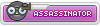Ok. Idk if any of you have thought about this but can someone explain me how to rebind default pk key (ctrl) to some other more comfortable key like shift or lets say space. because it is really hard for me to do pvp because of that. I cant even pot with ctrl because I need to bend my wrist that I can barely do combos... I cant press ctrl with my pinky because my fingers are a bit long(not in mutated sence, more like of an pianist) and it feels really uncomfortable to do that.
I was reading in this forum that it is possible to do that but I don't understand about 60% of all that.. Can anyone explain it to me in more understandable way, and/or make a video on how to do that.
The post I found is at RageZone forums(I can't post links yet) there is very detailed description on how to do that, but I don't understand all this tech language well, so Im asking for your help.
Or maybe there are some other ways to do that?
Guys please help my hand is in pain
I was reading in this forum that it is possible to do that but I don't understand about 60% of all that.. Can anyone explain it to me in more understandable way, and/or make a video on how to do that.
The post I found is at RageZone forums(I can't post links yet) there is very detailed description on how to do that, but I don't understand all this tech language well, so Im asking for your help.
Or maybe there are some other ways to do that?
Guys please help my hand is in pain