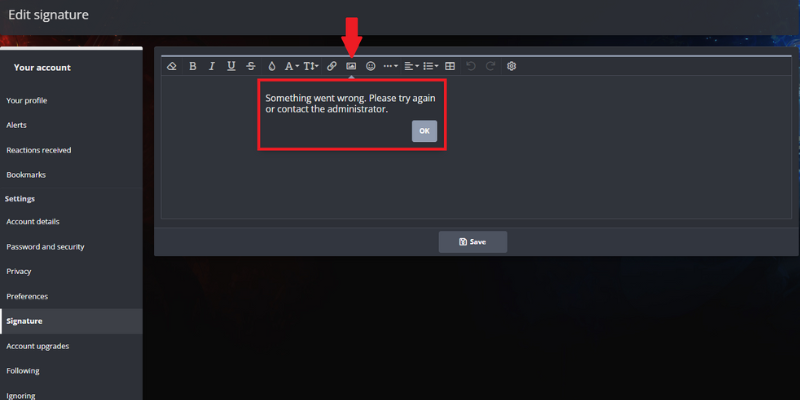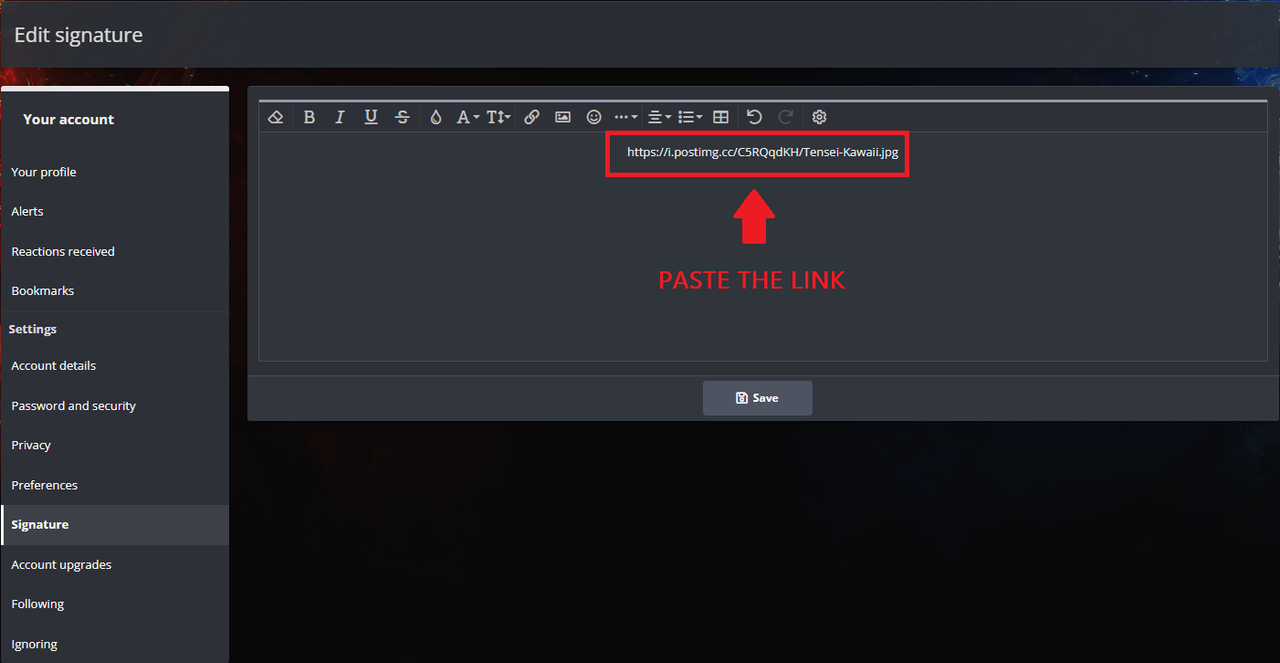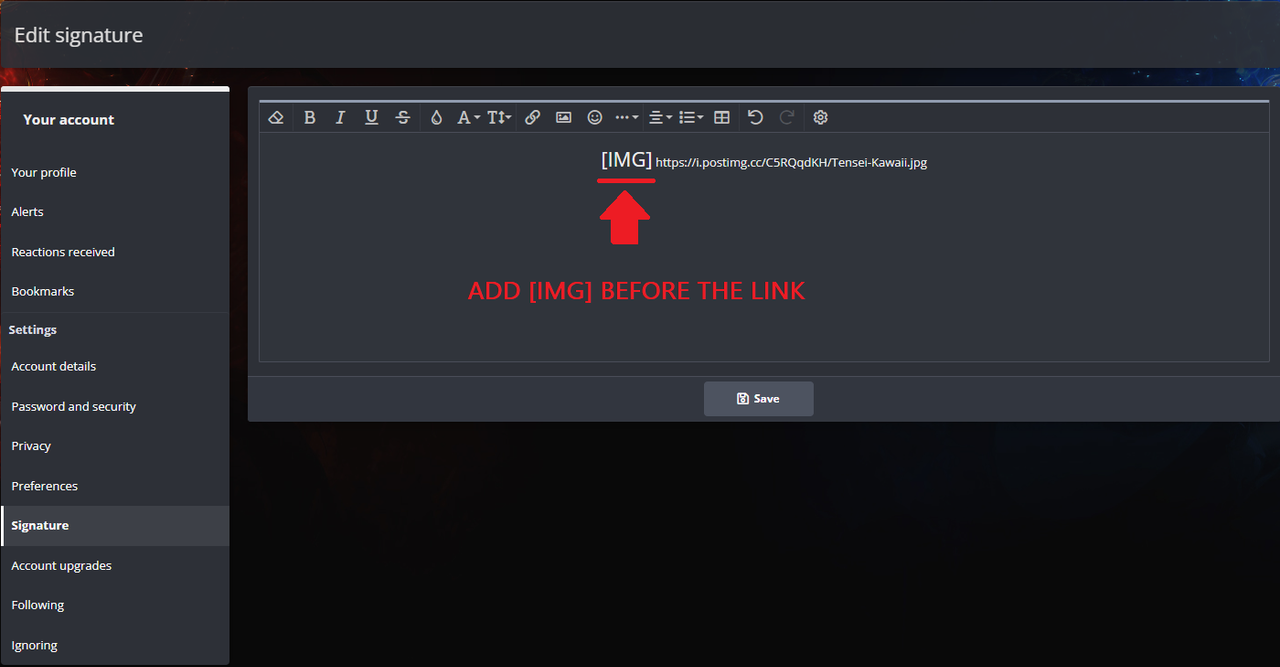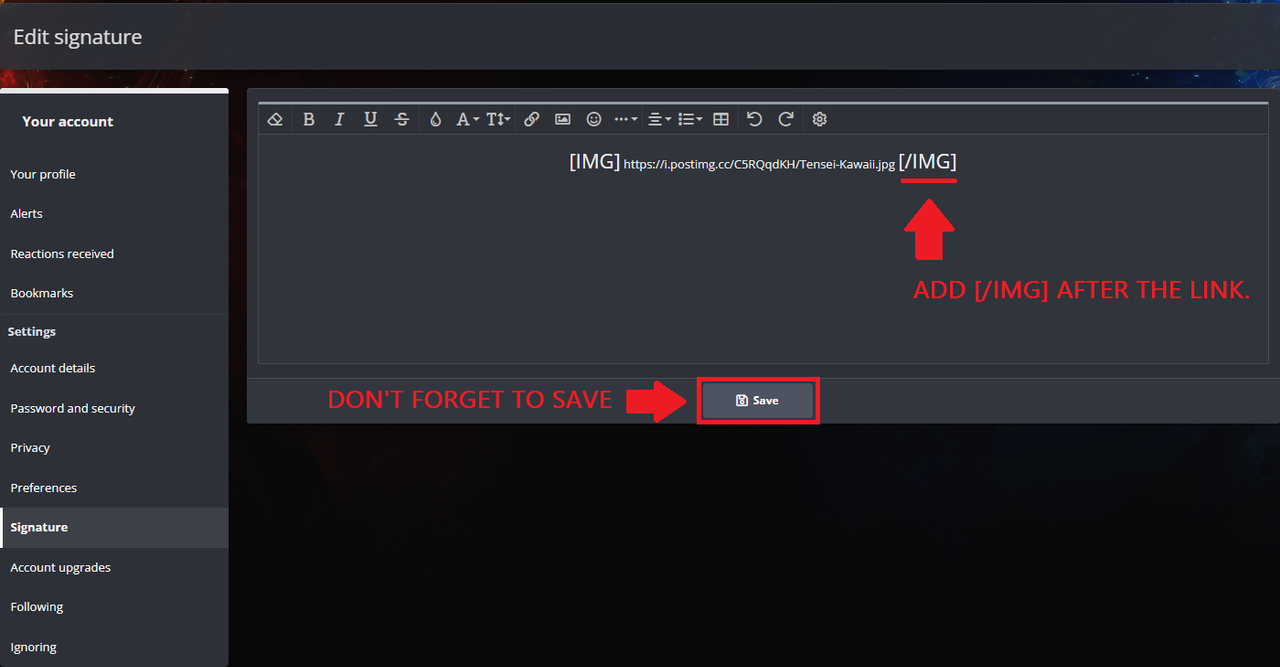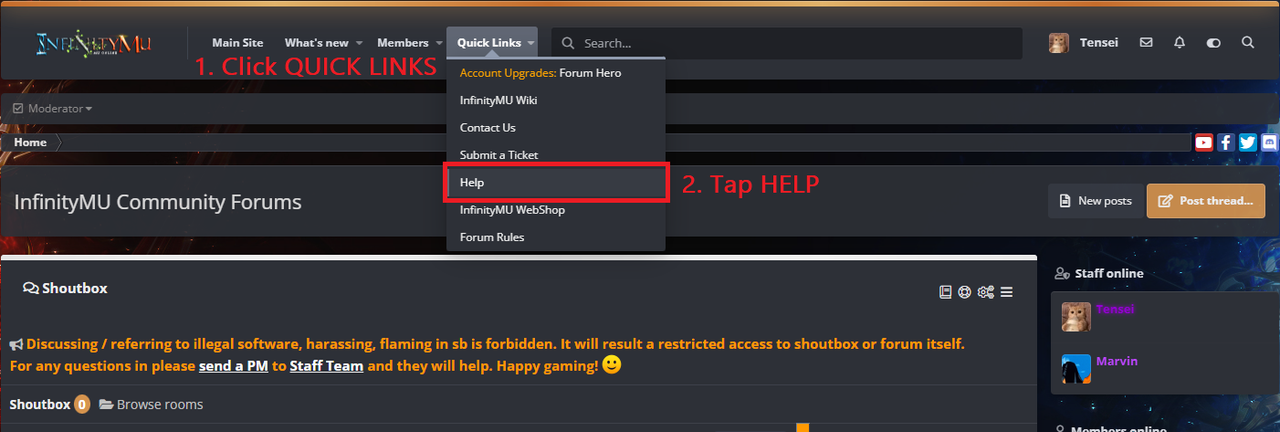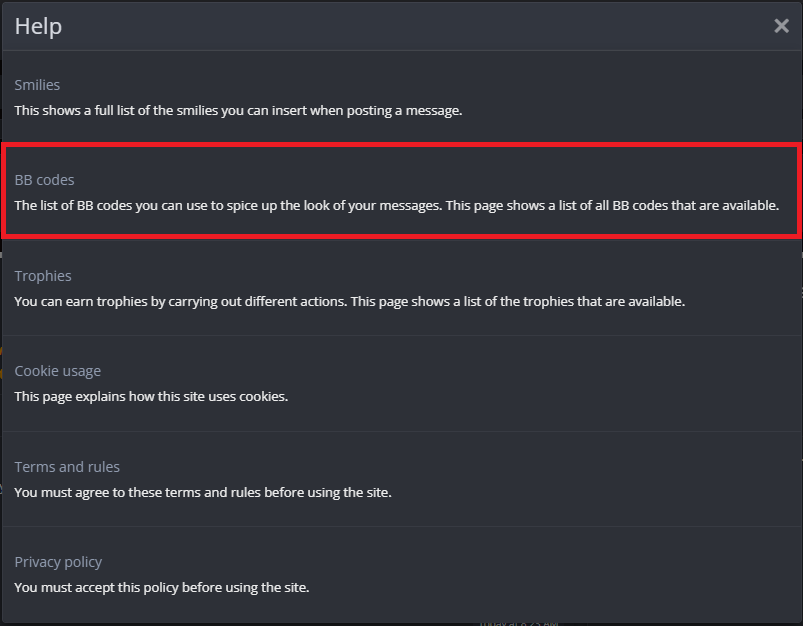Greetings Everyone, lately i've received messages from a few people asking "how to put my signature and avatar", and since the last guide had broken links from tinypic i've decided to make a new one.
How to put a signature to your forum account?
Very simple, just follow the steps
First of you have to upload your signature to https://postimages.org/ or imgur.
After you uploaded it, you have to copy the direct link of your signature
Check the image bellow

2.Now that you have the link you have to follow a few instructions which i put in images


How to put an avatar to your forum account?
Even simpler
First, you have to download the avatar on your desktop, once you did that follow these simple steps

How to put a signature to your forum account?
Very simple, just follow the steps
First of you have to upload your signature to https://postimages.org/ or imgur.
After you uploaded it, you have to copy the direct link of your signature
Check the image bellow
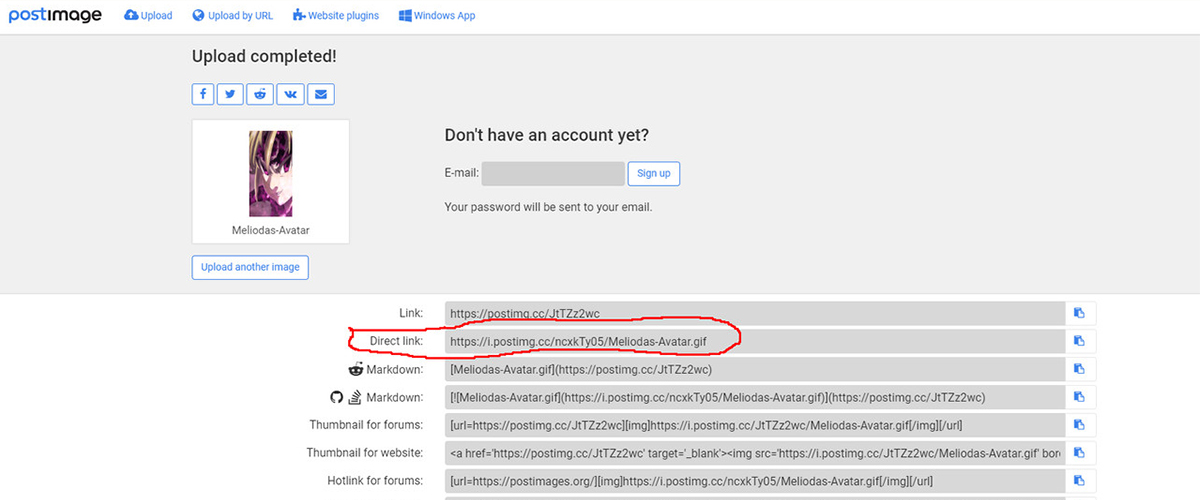
2.Now that you have the link you have to follow a few instructions which i put in images
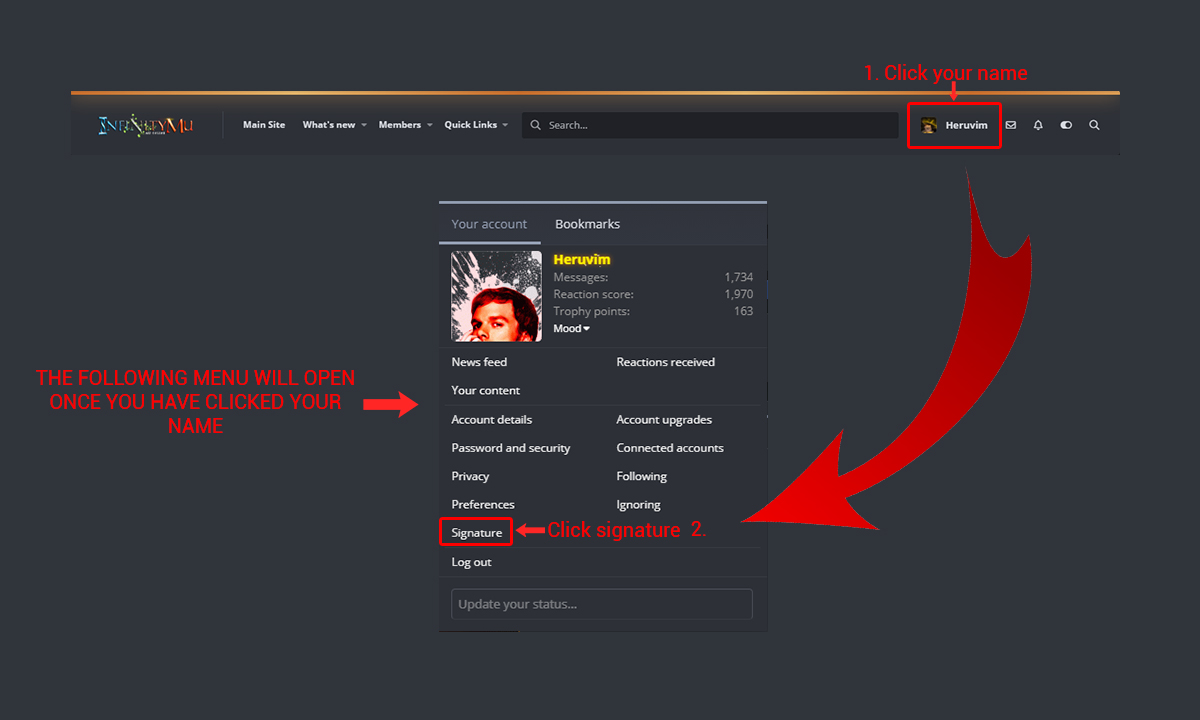
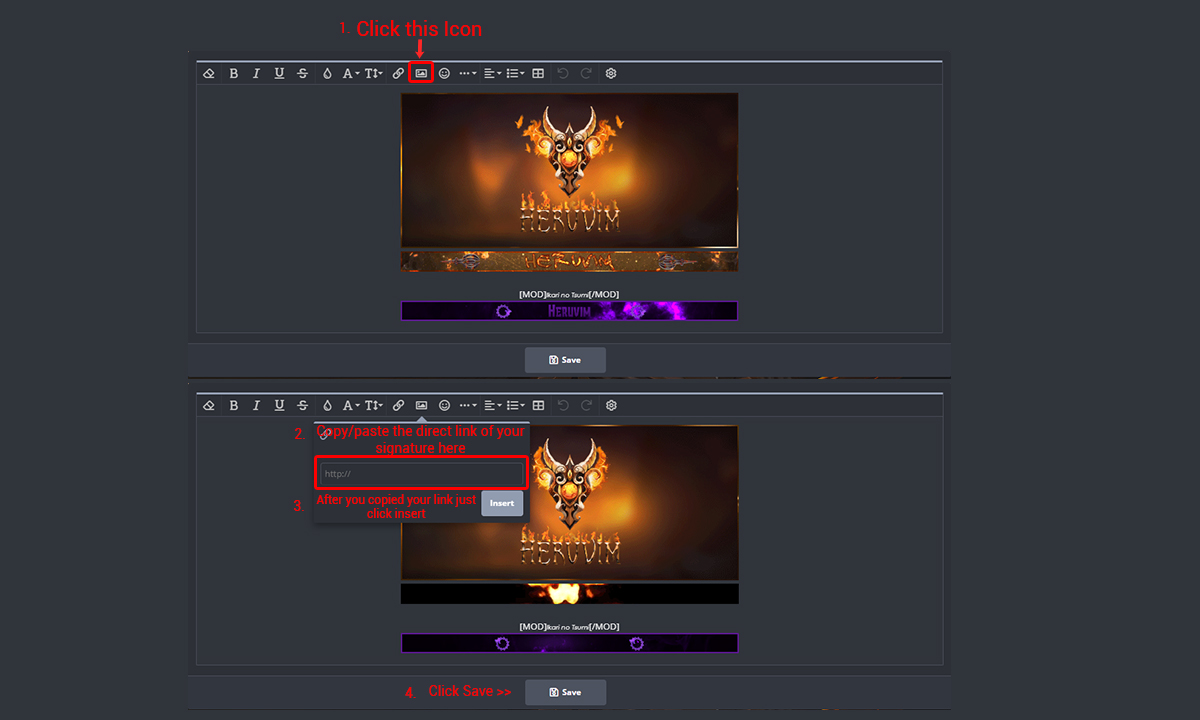
How to put an avatar to your forum account?
Even simpler
First, you have to download the avatar on your desktop, once you did that follow these simple steps
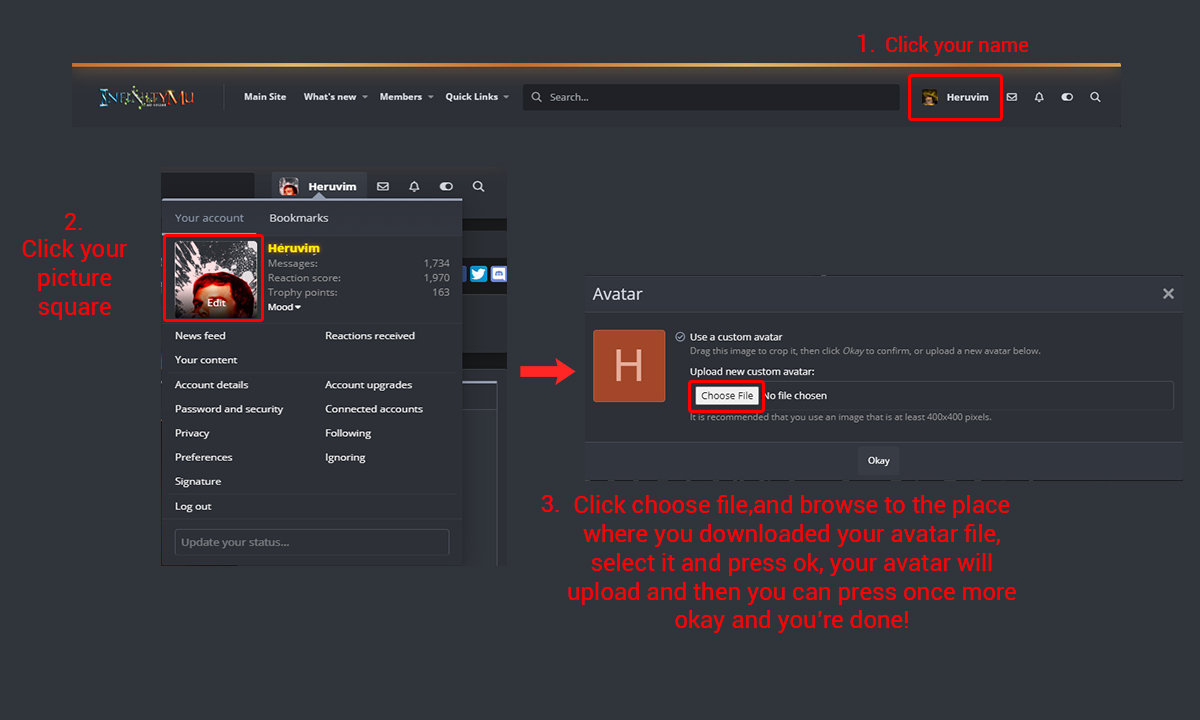
Last edited: