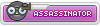- Joined
- September 17th , 2014
- Messages
- 14
- Reaction score
- 0
Hi,before you say anything,i've searched already this problem on the forum,and i didn't find a solution to it.
I have a problem with the launcher.When i launch it and press "Connect" the launcher closes and then immediately opens back.
I've tried to reinstall the game,i've tried to patch it,and still nothing worked.
Please help!
I have a problem with the launcher.When i launch it and press "Connect" the launcher closes and then immediately opens back.
I've tried to reinstall the game,i've tried to patch it,and still nothing worked.
Please help!