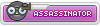Hi,
Since I can't guess exactly what's the issue due lack of information in your post, I will just suggest you few solutions that you must have done so far to your PC before running our game client or any other game which works with internet and it's frequently updated.
Make sure you have all your drivers installed such as follow:
If installing all this drivers didn't helped you, then you can check this link over here:
http://forum.infinitymu.net/showthr...-Client-closes-Game-Client-crashes-in-Win-XP)
You can also try to add your InfinityMU client folder to your antivirus software exclusions / exceptions list just in case we make sure your antivirus doesn't cause this problems, of course by the false-positive detection.
Another solution might be because your client (main.exe) process hanged and you need to close it via Task Maneger. This mostly happens in old windows version such as Windows XP you have there. Just press and hold CTRL + ALT + DEL then the Task Manager should have pop-out and you have to check under the menu "Processes" then search for main.exe process and terminate it and then try to start the game again.
Let us know if that helped.