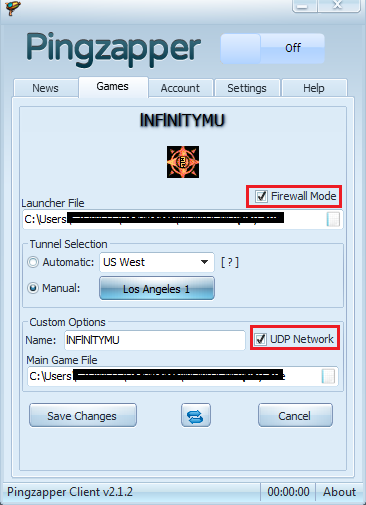- Joined
- December 30th , 2017
- Messages
- 406
- Reaction score
- 567
Explanation : Tried every each server's restarted my PC however I still receive the same error, Anyone can help me with this, will appreciate much.
So Sad Can't play the game with out using PZ.
Here's the SS:

So Sad Can't play the game with out using PZ.
Here's the SS: