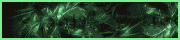Aloha efs, as the title says I have a little problem about it. Anyone here have other solution on how to solve this problem?
I've already tried these solutions:
But all of them doesn't work at all. If anyone of you guys have other idea on how to solve this problem, please comment or PM me. Thank you!
I've already tried these solutions:
Dreams said:go to iMU Folder, Main.exe>right click>properties>go to compatibility tab> click and check the box in front of : Disable DPI Scaling
If that does not work do this :
control panel>mouse >mouse properties tab and check the box of show location of pointer when i press CTRL.
Dreams said:Control Panel>Keyboard and then :
Set the Repeat delay to "Long" and the Repeat rate to "Slow"
should fix it with this.
Zythrex said:If these tip dont work , then try these one, go to your Control Panel , Mouse > Change Mouse Setting and click properties there you can find Pointer Options, just click the button SHOW LOCATION OF MOUSE WHEN PRESSING CTRL , after doing these two tips please try in game if probem is solved. If not , then I don't know more how to solve your problem , bu it works on me tho. I hope this helps!
But all of them doesn't work at all. If anyone of you guys have other idea on how to solve this problem, please comment or PM me. Thank you!