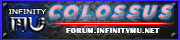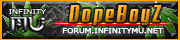- Joined
- March 6th , 2011
- Messages
- 445
- Reaction score
- 468
So, as it is in title I need some support from your side.
The problem is that when I'm trying to connect to MU my MU is loading and at the end the MU window closes without any information or error
The problem is that when I'm trying to connect to MU my MU is loading and at the end the MU window closes without any information or error