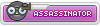Hi guys, im currently experiencing a problem with my 2nd ram slot, whenever i insert my ram to it, my pc wont boot up. It just occurs since today, everything was fine yesterday. Im supposed to have 2gb memory overall via 2 sticks, either of those 2 sticks are working, i tried them inserting on the 1st ram slot, it works, but when i insert them to the 2nd slot, my pc wont boot up, so that makes me run my pc with only 1gb ram cuz the 2nd ram slot seems broken. Is there any way to fix it?? I dont have the budget yet to buy new mobo, and im not sure yet if the problem is in the mobo. Please help me pls
[Tech Problem] About my ram slot
- Thread starter WolfBeast
- Start date
- Status
- Not open for further replies.
Dude, if you don't know what are you talking about then stop giving false informationIf its a new ram stick then you need to reinstall windows.
One of the ram slots from his motherboard is ****ed up, windows has nothing to do with it at all.
Now Wolf, just to make it sure, the computer doesnt turn on at all, or you're getting bluescreen?
Did you by any chance forced the respectively slot we are talking about?
Remember, motherboards are quite fragile if you're forcing the pieces when you're installing them you might psyhically damage it.
Don't you think I know? Thats why I mentioned "If its a new ram stick then you need to reinstall windows." Do you know what I mean by that? you cannot just put a new ram in to window that config to only your old ram stick. plus If he reads what I meant then he would understand because I said "If its a new ram stick."Dude, if you don't know what are you talking about then stop giving false information.

Hahaha rupert what ya smokin can i have some?Don't you think I know? Thats why I mentioned "If its a new ram stick then you need to reinstall windows." Do you know what I mean by that? you cannot just put a new ram in to window that config to only your old ram stick. plus If he reads what I meant then he would understand because I said "If its a new ram stick."
i have 2 new ram stick last week corsair 4gb each i installed it to my pc and why ddnt i re install my windows?
No,im not encountering bluescreen at all, it jist whenever there is a ram stick inserted in the 2nd slot, my pc wont boot up. I mean all the fans are spinning as normal, but my monitor says no signal and my keyboard is also turned off. And also, my ram sticks arent new, i used to be using them until yesterday.Dude, if you don't know what are you talking about then stop giving false information
One of the ram slots from his motherboard is ****ed up, windows has nothing to do with it at all.
Now Wolf, just to make it sure, the computer doesnt turn on at all, or you're getting bluescreen?
Did you by any chance forced the respectively slot we are talking about?
Remember, motherboards are quite fragile if you're forcing the pieces when you're installing them you might psyhically damage it.
- Status
- Not open for further replies.