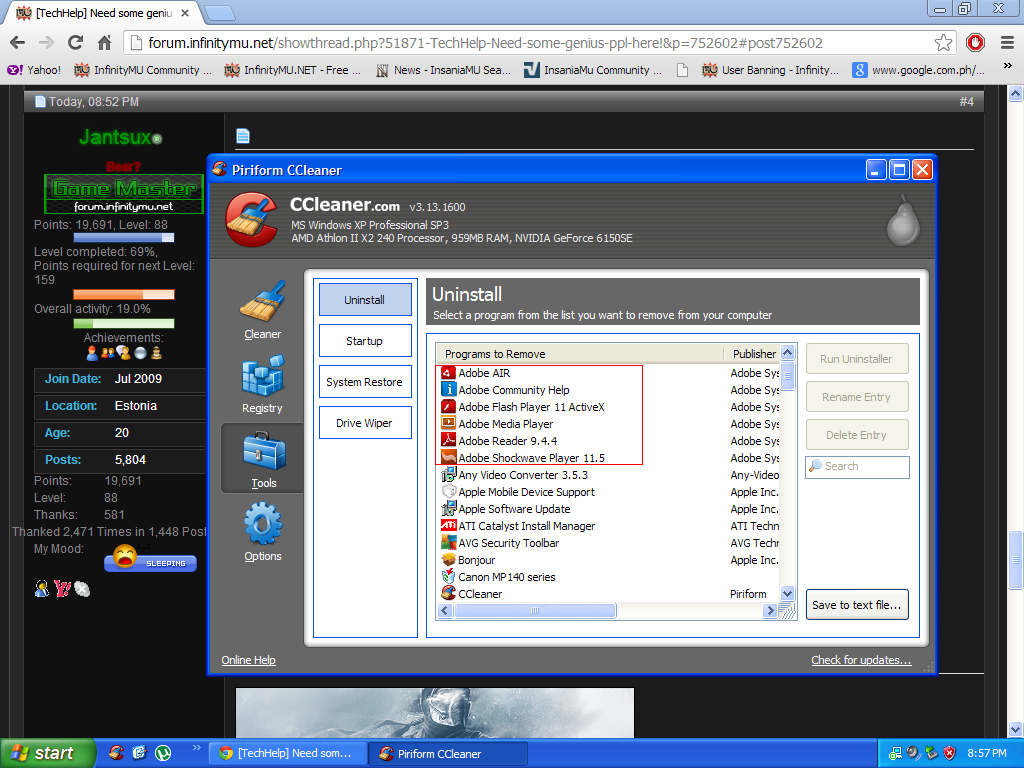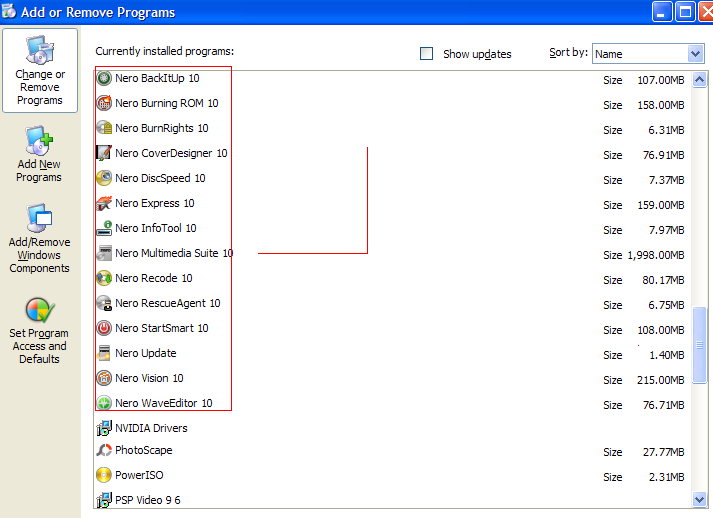Searching for a help from MageDragon or somebody else that have a better knowledge in technology than me.
Hello everybody , im needing some help outthere!
Since im not using any videocard at all , i want you to give me the lists of Files that are not important on my Program Files folder (Local Disk C) (Image Below) (Even games/clients/themes that are not important and won't destroy my PC if i delete it)
Because im needing some space on my Local Disk.
Note: These are the things that i don't have -> Video Card , Printer/Fax/Scanner. (Please give me the files on the image that are useless) Please give me the files that i can delete that won't affect my PC. Thanks!
Note: Please be sure with your answer.

Hello everybody , im needing some help outthere!
Since im not using any videocard at all , i want you to give me the lists of Files that are not important on my Program Files folder (Local Disk C) (Image Below) (Even games/clients/themes that are not important and won't destroy my PC if i delete it)
Because im needing some space on my Local Disk.
Note: These are the things that i don't have -> Video Card , Printer/Fax/Scanner. (Please give me the files on the image that are useless) Please give me the files that i can delete that won't affect my PC. Thanks!
Note: Please be sure with your answer.
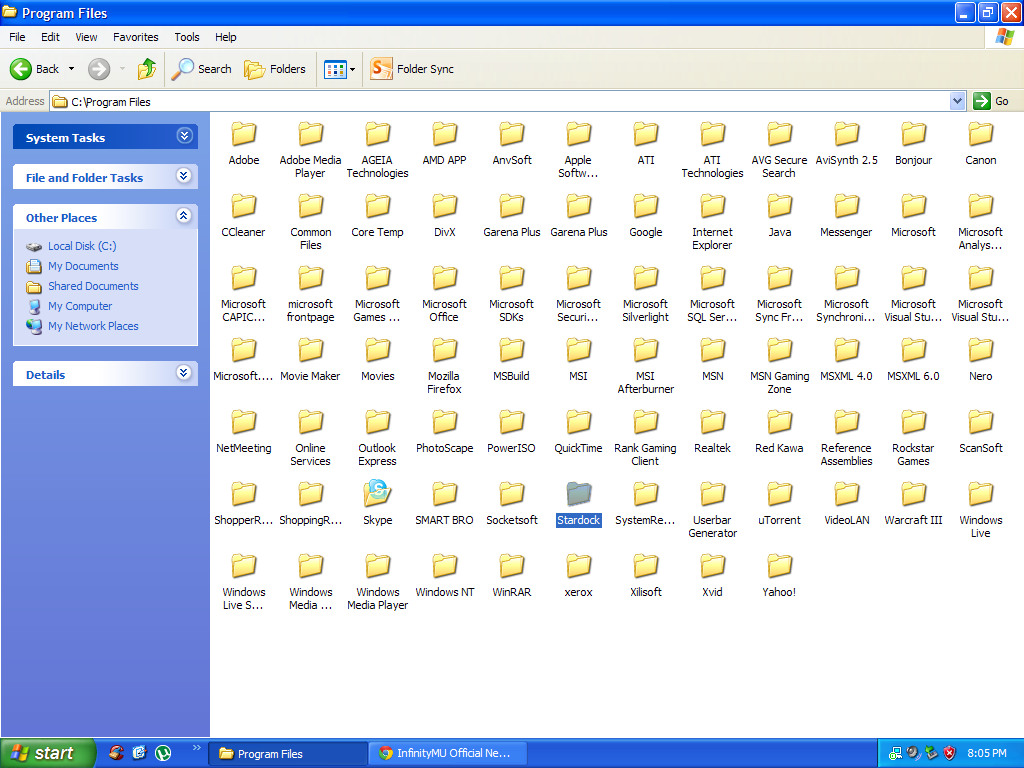
Last edited: