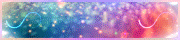Hi guys,
I decided to share something useful for those who suffer from their monitors in the night especially while they are playing, working or just chilling and browsing sites.
Windows Themes:
Win 7: https://mega.nz/#!UxAUxSDT!fjXk0l0xc_vV5sqpksjO831HjZ5IU2T1qnPORs9-DYw
Win 10: https://mega.nz/#!DpRz1Qyb!TZFmP82fSmYpMysfiSZUkr66aDZ6-ZiUE2Khv79W1Ds
For win 7:
You need to copy theme in C:\Windows\Resources\Themes
Right click on Desktop > Personalize > select your new theme
For win 10: just right click on the theme file and click install.
Chrome:
Install this theme.
Install Dark Reader extension and it will make all websites Dark (set a hotkey to toggle on/off for sites). Default hotkey is shift+alt+d
Firefox:
First go to Preferences -> Color and Appearance -> Colors -> In the drop down menu, select "Never".
Install DarkReader to make websites dark, also install ShadowFox to Theme Firefox Dark on every page!
And my favorite:
f.lux:
This program reduces the color temperature of you monitor at night, blue/white light can cause headaches, stress and bad sleep.
Download f.lux and set it to a value comfortable to you, I personally use 3200K.
It might look strange to you at first, but try using it for 10 minutes at night, then turn it off to see how uncomfortable it is without.
Dark Reader previews :


Enjoy!
I decided to share something useful for those who suffer from their monitors in the night especially while they are playing, working or just chilling and browsing sites.
Windows Themes:
Win 7: https://mega.nz/#!UxAUxSDT!fjXk0l0xc_vV5sqpksjO831HjZ5IU2T1qnPORs9-DYw
Win 10: https://mega.nz/#!DpRz1Qyb!TZFmP82fSmYpMysfiSZUkr66aDZ6-ZiUE2Khv79W1Ds
For win 7:
You need to copy theme in C:\Windows\Resources\Themes
Right click on Desktop > Personalize > select your new theme
For win 10: just right click on the theme file and click install.
Chrome:
Install this theme.
Install Dark Reader extension and it will make all websites Dark (set a hotkey to toggle on/off for sites). Default hotkey is shift+alt+d
Firefox:
First go to Preferences -> Color and Appearance -> Colors -> In the drop down menu, select "Never".
Install DarkReader to make websites dark, also install ShadowFox to Theme Firefox Dark on every page!
And my favorite:
f.lux:
This program reduces the color temperature of you monitor at night, blue/white light can cause headaches, stress and bad sleep.
Download f.lux and set it to a value comfortable to you, I personally use 3200K.
It might look strange to you at first, but try using it for 10 minutes at night, then turn it off to see how uncomfortable it is without.
Dark Reader previews :


Enjoy!