Hi, i've been experiencing this BSOD this UNEXPECTED KERNEL MODE TRAP. i cannot provide SS for now. i already checked from hardware to software. no problems so far, and if i play other games i wont go BSOD, but if i play iMU the chances getting BSOD are frequently. so i cannot play for so long because it will restart. i just freshly installed new Windows 10 PRO v1903 atm. still the same issue.
You are using an out of date browser. It may not display this or other websites correctly.
You should upgrade or use an alternative browser.
You should upgrade or use an alternative browser.
UNEXPECTED KERNEL MODE TRAP
- Thread starter Isaac FTW
- Start date
- Status
- Not open for further replies.
CHECK YOUR RAM SLOT
KINDLY REMOVE YOUR RAM CLEAN THE CONTACTS AND THE SLOT THE RE INSERT
IF NOT CHANGE TO ANOTHER SLOT
CHECK BIOS IF IT DETECTS
BSOD SOMETIMES CAUSED BY RAM
KINDLY REMOVE YOUR RAM CLEAN THE CONTACTS AND THE SLOT THE RE INSERT
IF NOT CHANGE TO ANOTHER SLOT
CHECK BIOS IF IT DETECTS
BSOD SOMETIMES CAUSED BY RAM
"UNEXPECTED KERNEL MODE TRAP" Error its mostly caused by faulty ram.
You should run a memory diagnostic
How to do this :
1)Press Windows key + R on the Keyboard.
2)Type mdsched.exe in the Search box, and then press Enter.
3)Choose to restart the computer and run the tool once it restarts.
Windows Memory Diagnostics runs automatically after the computer restarts and performs a standard memory test automatically. If you want to perform fewer or more tests, press F1, use the Up and Down arrow keys to set the Test Mix as Basic, Standard, or Extended, and then press F10 to apply the desired settings and resume testing.
When testing is completed, the computer restarts automatically. You’ll see the test results when you log on.
But this error might also be caused by drivers and unknown drivers
-Make sure all your drivers are up to date
-Uninstall any unecessary drivers ( gaming peripherals, do that one at time, untill you find the faulty one)
Another thing you could try is to unplug any non essential peripherals and keep only mouse,monitor,keyboard, and internet router.
And yes, you could also try what TheFearOne suggested, if you have 2 sticks of memory ram, remove 1, check if the error persists, if it does, switch the ram channels, try both channel with both ram sticks.
Let me know if anything worked, and show the results of your memory ram diagonistic.
P.S : If by any chance you recently bought new ram, make sure you bought a KIT , theres always a slight chance to get BSOD even you buy 2 separate IDENTICAL STICKS, its always the best to buy ram in KIT if you want more than 1 stick, because they are factory tested to make sure they are compatibile with each other.
You should run a memory diagnostic
How to do this :
1)Press Windows key + R on the Keyboard.
2)Type mdsched.exe in the Search box, and then press Enter.
3)Choose to restart the computer and run the tool once it restarts.
Windows Memory Diagnostics runs automatically after the computer restarts and performs a standard memory test automatically. If you want to perform fewer or more tests, press F1, use the Up and Down arrow keys to set the Test Mix as Basic, Standard, or Extended, and then press F10 to apply the desired settings and resume testing.
When testing is completed, the computer restarts automatically. You’ll see the test results when you log on.
But this error might also be caused by drivers and unknown drivers
-Make sure all your drivers are up to date
-Uninstall any unecessary drivers ( gaming peripherals, do that one at time, untill you find the faulty one)
Another thing you could try is to unplug any non essential peripherals and keep only mouse,monitor,keyboard, and internet router.
And yes, you could also try what TheFearOne suggested, if you have 2 sticks of memory ram, remove 1, check if the error persists, if it does, switch the ram channels, try both channel with both ram sticks.
Let me know if anything worked, and show the results of your memory ram diagonistic.
P.S : If by any chance you recently bought new ram, make sure you bought a KIT , theres always a slight chance to get BSOD even you buy 2 separate IDENTICAL STICKS, its always the best to buy ram in KIT if you want more than 1 stick, because they are factory tested to make sure they are compatibile with each other.
Last edited:
I get this a lot playing MU. I tried all and still getting dsame thing. Not until i downloaded CCleaner.
If everything above didnt work download it follow this https://www.youtube.com/watch?v=L0SVQeai5OA
If everything above didnt work download it follow this https://www.youtube.com/watch?v=L0SVQeai5OA
CHECK YOUR RAM SLOT
KINDLY REMOVE YOUR RAM CLEAN THE CONTACTS AND THE SLOT THE RE INSERT
IF NOT CHANGE TO ANOTHER SLOT
CHECK BIOS IF IT DETECTS
BSOD SOMETIMES CAUSED BY RAM
ram slot and rams are cleaned everytime i open the case. whenever i clean the whole pc. and still its still the same. so far memory diagnostic is good. but it will BSOD only in iMU with PZ
"UNEXPECTED KERNEL MODE TRAP" Error its mostly caused by faulty ram.
You should run a memory diagnostic
How to do this :
1)Press Windows key + R on the Keyboard.
2)Type mdsched.exe in the Search box, and then press Enter.
3)Choose to restart the computer and run the tool once it restarts.
Windows Memory Diagnostics runs automatically after the computer restarts and performs a standard memory test automatically. If you want to perform fewer or more tests, press F1, use the Up and Down arrow keys to set the Test Mix as Basic, Standard, or Extended, and then press F10 to apply the desired settings and resume testing.
When testing is completed, the computer restarts automatically. YouÂ’ll see the test results when you log on.
But this error might also be caused by drivers and unknown drivers
-Make sure all your drivers are up to date
-Uninstall any unecessary drivers ( gaming peripherals, do that one at time, untill you find the faulty one)
Another thing you could try is to unplug any non essential peripherals and keep only mouse,monitor,keyboard, and internet router.
And yes, you could also try what TheFearOne suggested, if you have 2 sticks of memory ram, remove 1, check if the error persists, if it does, switch the ram channels, try both channel with both ram sticks.
Let me know if anything worked, and show the results of your memory ram diagonistic.
P.S : If by any chance you recently bought new ram, make sure you bought a KIT , theres always a slight chance to get BSOD even you buy 2 separate IDENTICAL STICKS, its always the best to buy ram in KIT if you want more than 1 stick, because they are factory tested to make sure they are compatibile with each other.
i bought it 2nd hand. same frequency 1333mhz but different brand.
but big issue for me only when playing only iMU. other so far. i can play all day long.
WINDOWS MEMORY DIAGNOSTIC REPORT
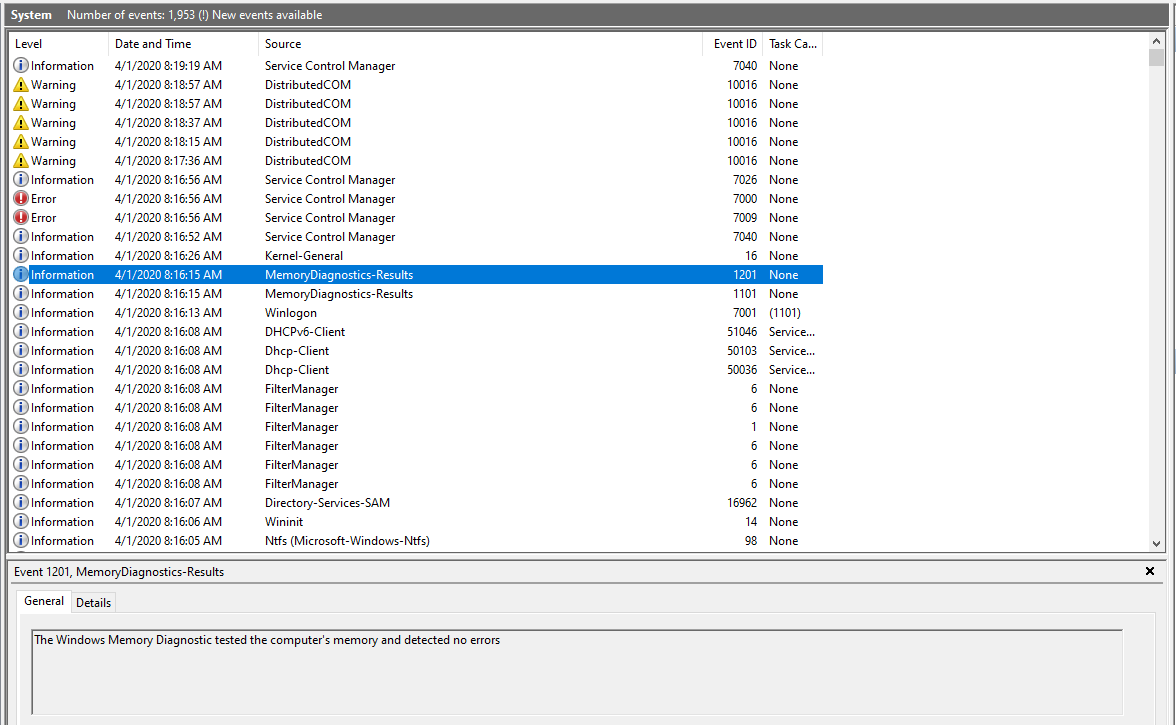
Check also vcard, but it is most likely what he said above.
try offing the sounds of the mu from the lancher. if so then its hardware issue.
check forums for the windows 10 fix on client crashing. Maybe might need to do that, if done already then its hardware issue.
maybe try reseting the bios settings
i dont have video card(but before that even with or without GPU problems still exist). i dont want to mess with bios because its not bios issue, ITS ALL DEFAULT . WHAT I'VE JUST SAID I DID FRESH REINSTALLATION OF MY WINDOWS 10. if the issue is only @ iMU client, then how come it will not prompt this unknown BSOD while im on my work or playing many games.(MUCH HEAVIER AND HUNGRIER MEMORY) apps
Last edited:
- Joined
- February 22nd , 2019
- Messages
- 6
- Reaction score
- 1
CHECK YOUR RAM SLOT
KINDLY REMOVE YOUR RAM CLEAN THE CONTACTS AND THE SLOT THE RE INSERT
IF NOT CHANGE TO ANOTHER SLOT
CHECK BIOS IF IT DETECTS
BSOD SOMETIMES CAUSED BY RAM
Check also vcard, but it is most likely what he said above.
try offing the sounds of the mu from the lancher. if so then its hardware issue.
check forums for the windows 10 fix on client crashing. Maybe might need to do that, if done already then its hardware issue.
maybe try reseting the bios settings
Last edited:
- Status
- Not open for further replies.
