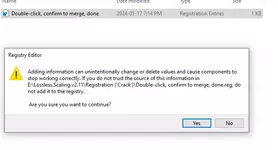- Joined
- May 27th , 2012
- Messages
- 1,367
- Reaction score
- 549
Hi .If you don't mind me asking ? May I ask what is your specs of your new laptop ? I'm thinking about getting new laptopwell , i was waiting for more replies to see if this is legit , what can i say , thanks m8 , and thanks to everyone who wrote a feedback to it
EDIT:
Well , you probably still need good pc if you want this app to work good.
Just bought it on my laptop , and it doesnt work at all , game work slower after i use it, so yh , for any1 who wants to try it , use the cracked version that you have from resi and don`t waste money like me , if the cracked app works , then ofc if you want to buy the one from steam , go ahead and do it
Post automatically merged:
Yes. Mine. The game it did full screen, But game just stop not moving . Sometime it move for around 5 seconds and then game stop and not moving. I did the same as video guide.Do you get some sort of error?
It's quite easy, start the app and use the settings provided in the video
When you click "SCALE" just click on the game window to return to the game.
The game will AUTOMATICALLY enter FULLSCREEN mode and the app will work.