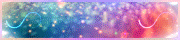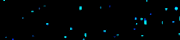tried reinstalling it nothing still happens
You are using an out of date browser. It may not display this or other websites correctly.
You should upgrade or use an alternative browser.
You should upgrade or use an alternative browser.
Problem with client
- Thread starter Hate.
- Start date
- Status
- Not open for further replies.
i tried all new launcher, autoupdate, mu.exe nope nothing works nothing happens@Hate.
Opening game with play.exe doesn't run because it bypass the anti-hack. You need to use main.exe
i tried all new launcher, autoupdate, mu.exe nope nothing works nothing happens
This new infinity client uses the LiveGuard Launcher, you do not need to run AutoUpdate if you have the Launcher downloaded.
The AutoUpdate is only needed to download the base Launcher LiveGuard and then all updates are downloaded using the LiveGuard Launcher.
then, you just have to run the Launcher LiveGuard and nothing else, try to download this and run the Launcher LiveGuard, this is my client with all the official updates.
Download : https://mega.nz/file/t8sUiJ6K#o-ibFux6KcgwmXh5BoWVUrDJZJtfY31uz_UjwG2VY8E
Hello @Hate. ,
i don't know if this is going to help but give it a try and add main.exe Exception to the Windows Firewall.
i don't know if this is going to help but give it a try and add main.exe Exception to the Windows Firewall.
- Right-click the Windows Start button and select Control Panel.
- Click Windows Firewall.
- Click Advanced Settings.
- Click Inbound Rules, then New Rule.
- Select main.exe from the Rule Type window, then click Next.
- Click Browse below This program path to select the program executable file, then click Next.
- Ensure Allow the connection is selected, then click Next.
- Select When to apply the rule (Domain, Private, or Public), then click Next.
- Enter a Name and optional Description, then click Finish.
I have the same problem as Hate have.
also i tried Insomniak suggestion, still not working.
also i tried Insomniak suggestion, still not working.
@Hate. maybe it may help you try to update all your drivers, search it on google the brand of your desktop and enter the serial number and look at the drivers that may need to update and reinstall InfinityMU app. It maybe the new update doesn't meet the required drivers that your desktop have and figure out run the game itself and enjoy.
https://discord.gg/hHbv2SWG - join this channel and contact Mecanik for help. Your feedback will help us resolve the problems wtih the liveguard that some players are experiencing like you.
@Hate. maybe it may help you try to update all your drivers, search it on google the brand of your desktop and enter the serial number and look at the drivers that may need to update and reinstall InfinityMU app. It maybe the new update doesn't meet the required drivers that your desktop have and figure out run the game itself and enjoy.
Hello @Hate. ,
i don't know if this is going to help but give it a try and add main.exe Exception to the Windows Firewall.
- Right-click the Windows Start button and select Control Panel.
- Click Windows Firewall.
- Click Advanced Settings.
- Click Inbound Rules, then New Rule.
- Select main.exe from the Rule Type window, then click Next.
- Click Browse below This program path to select the program executable file, then click Next.
- Ensure Allow the connection is selected, then click Next.
- Select When to apply the rule (Domain, Private, or Public), then click Next.
- Enter a Name and optional Description, then click Finish.
- YouTube
Profitez des vidéos et de la musique que vous aimez, mettez en ligne des contenus originaux, et partagez-les avec vos amis, vos proches et le monde entier.
Last edited:
I have also this problem . Before yesterday i was entering only server 4 and now i can’t enter anyone’s. i can’t launch any launcher . I play on linux opensuse .
I played yesterday just before the game update, then the server was down for the update, then when he was up i tried to enter, but i couldent, so i guess its related to the update that made this problem for us
That make senseI played yesterday just before the game update, then the server was down for the update, then when he was up i tried to enter, but i couldent, so i guess its related to the update that made this problem for us
I played yesterday just before the game update, then the server was down for the update, then when he was up i tried to enter, but i couldent, so i guess its related to the update that made this problem for us
i think this problems is related to the configuration of your current anti virus installed in your pc to your firewall. i experienced this problem but solved through making an exception on my anti virus. (Fixed done on windows 7 os laptop). On my main RIG ( PC with windows 10 OS) there are no problems encountered even with the update done by VENCi, there are no exceptions made through the avast anti virus installed too. just dont bypass the game through accessing directly to the exe but to the launcher or update client first to check if your game is really updated.
Another hunch on this, that if you updated your client without exceptions on your anti virus, the software will also corrupt the update files also. You can reinstall your game, and before installing and updating turn off your anti virus software installed on your pc or make an exception.
So, to summarize this problem is not on the update because, I THINK 90% of current iMU players can log in. Stay Safe
Last edited:
So, to summarize this problem is not on the update because, I THINK 90% of current iMU players can log in. Stay Safe
Still not working, tried many things, hope in the next update somehow it will fix itself. until then those 10% of the player base cant play ^^
And once more time to say that i play on ,,linux opensuse” and it’s difficult to find the problem as like the windows . Doesn’t know what to do . Today i tried 10 different things to do and ...nothing .as of now. still not working
- Joined
- March 10th , 2018
- Messages
- 954
- Reaction score
- 1,211
Did you guys see what Venci wrote above?

Kindly go there since that's the utmost place you can find a solution to your problem if it's a LiveGuard issue.

Kindly go there since that's the utmost place you can find a solution to your problem if it's a LiveGuard issue.
Did you guys see what Venci wrote above?

Kindly go there since that's the utmost place you can find a solution to your problem if it's a LiveGuard issue.
i joined that discord and Mecanik himself tried to help me, still didnt worked, it worked fine just before the update
Cryssix, you need to reinstal windows, this liveguard detected corupted fail in your pc. When I got here on the server I had the same problem, it can't be solved otherwise.
You need to keep your computer clean.
You need to keep your computer clean.
- Status
- Not open for further replies.