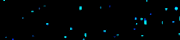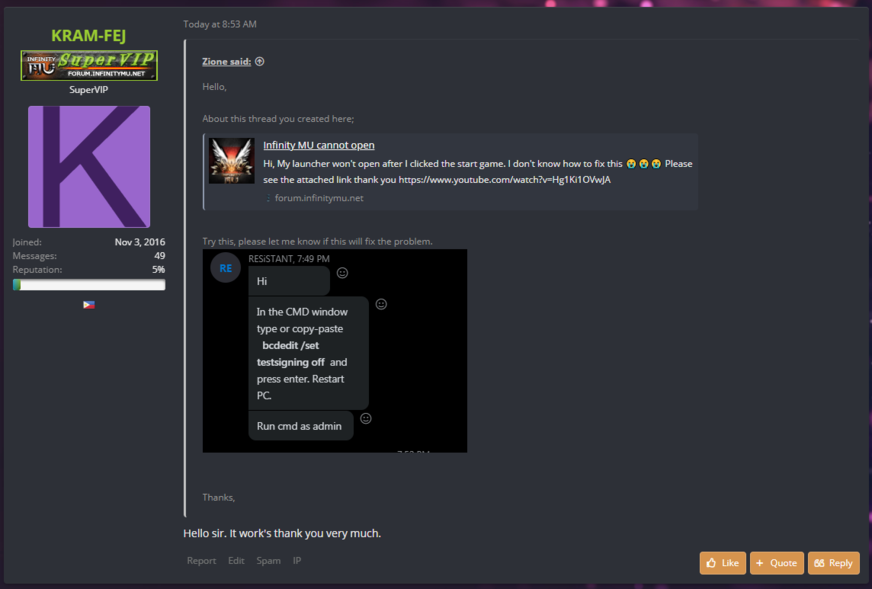- Joined
- November 3rd , 2016
- Messages
- 54
- Reaction score
- 7
Hi,
My launcher won't open after I clicked the start game.
I don't know how to fix this


Please see the attached link
thank you
 www.youtube.com
www.youtube.com
My launcher won't open after I clicked the start game.
I don't know how to fix this
Please see the attached link
thank you
- YouTube
Profitez des vidéos et de la musique que vous aimez, mettez en ligne des contenus originaux, et partagez-les avec vos amis, vos proches et le monde entier.