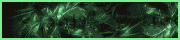You are using an out of date browser. It may not display this or other websites correctly.
You should upgrade or use an alternative browser.
You should upgrade or use an alternative browser.
Connect Problem + main PRoblem
- Thread starter Veni
- Start date
- Status
- Not open for further replies.
im little bit confuse about what you trying to say
but dude try to use the launcher.exe instead of using the mu.exe and try to turn off the anti-virus
but dude try to use the launcher.exe instead of using the mu.exe and try to turn off the anti-virus
Hellow mate
please check if your firewall or Antivirus are blocking the Mu, if it is the problem, just give the permission to the Mu so it can run normally
hope it can solve the problem, if not gives the feedback to know how to help you in a better way
Regards
Blade
please check if your firewall or Antivirus are blocking the Mu, if it is the problem, just give the permission to the Mu so it can run normally
hope it can solve the problem, if not gives the feedback to know how to help you in a better way
Regards
Blade
- Joined
- January 28th , 2016
- Messages
- 1,034
- Reaction score
- 7,735
- Age
- 34
Right Click on the Start Icon.
Click on Command Prompt.
The Windows Command Prompt Window will appear. Type in: ipconfig /flushdns and press ENTER.
You should receive the following message: Windows IP Configuration. Successfully flushed the DNS Resolver Cache.
Click on Command Prompt.
The Windows Command Prompt Window will appear. Type in: ipconfig /flushdns and press ENTER.
You should receive the following message: Windows IP Configuration. Successfully flushed the DNS Resolver Cache.
Use CCleaner to clean your PC registry.
*Check if your internet is OK and see if you can open other sites.
*Reset your router (restart your internet connection) and try again.
*Reset your computer's DNS Cache ->
*If nothing so far worked go and call your internet provider and tell them that you cannot open exactly this address: "infinitymu.net" Internet Service Providers sometimes block sites/ip address ranges by mistake and this is the most possible reason why your "Connect" button is missing.
*Check if your internet is OK and see if you can open other sites.
*Reset your router (restart your internet connection) and try again.
*Reset your computer's DNS Cache ->
Code:
Click Start.
Select Programs.
Select Accessories and locate the Command Prompt shortcut.
Right click the Command Prompt shortcut and select Run as Administrator from the drop down menu.
Type ipconfig /release in the command prompt.
Wait a few seconds for a reply that the IP address has been released.
Type ipconfig /renew in the command prompt.
Wait a few seconds for a reply that the IP address has been re-established.
Type ipconfig /flushdns in the command prompt.
Close the command prompt and attempt to make a connection.- Joined
- May 1st , 2018
- Messages
- 4
- Reaction score
- 0
hello. One week ago I make post about launcher soo I cant fix this I Love InfinityMU launcher I make everything soo someone can help me? I have problem ( Receiving updated information


i make this but still not working



Use CCleaner to clean your PC registry.
*Check if your internet is OK and see if you can open other sites.
*Reset your router (restart your internet connection) and try again.
*Reset your computer's DNS Cache ->
*If nothing so far worked go and call your internet provider and tell them that you cannot open exactly this address: "infinitymu.net" Internet Service Providers sometimes block sites/ip address ranges by mistake and this is the most possible reason why your "Connect" button is missing.Code:Click Start. Select Programs. Select Accessories and locate the Command Prompt shortcut. Right click the Command Prompt shortcut and select Run as Administrator from the drop down menu. Type ipconfig /release in the command prompt. Wait a few seconds for a reply that the IP address has been released. Type ipconfig /renew in the command prompt. Wait a few seconds for a reply that the IP address has been re-established. Type ipconfig /flushdns in the command prompt. Close the command prompt and attempt to make a connection.
i make this but still not working
Right Click on the Start Icon.
Click on Command Prompt.
The Windows Command Prompt Window will appear. Type in: ipconfig /flushdns and press ENTER.
You should receive the following message: Windows IP Configuration. Successfully flushed the DNS Resolver Cache.

Last edited by a moderator:
Try to read this thread: https://forum.infinitymu.net/showthread.php?51977
Or probably contact the admin - RESiSTANT so that he can help you to solve your problem
Or probably contact the admin - RESiSTANT so that he can help you to solve your problem
- Status
- Not open for further replies.