
Hi infinitians,
A critical update was already released by Microsoft, and will be automatically installed through Windows Update for Windows 10 users.
Just a reminder from us for those who disabled or delayed their Windows Updates, In case you have lags in-game this update would solve your PC problem permanently and you shall have smooth gameplay as before.
To learn more about it, kindly refer to this page: January 3, 2018—KB4056892 (OS Build 16299.192). That article also includes information about the known issues with the update, and the steps that you can take to resolve them.
On Jan 3, 2018 Microsoft has official announced about new vulnerability with new CPU's (most specially Intel's and AMD's affecting all operating systems such as Windows, Chrome OS, MacOS, Linux) more info: https://support.malwarebytes.com/docs/DOC-2297 and download updates from here:
https://www.catalog.update.microsoft.com/Search.aspx?q=KB4056892 (windows 10 64bit)
or here https://www.catalog.update.microsoft.com/Search.aspx?q=KB4056897 (windows 7 64bit)
or here https://www.catalog.update.microsoft.com/Search.aspx?q=KB4056898 (windows 8.1 64bit)
for 32bit: https://www.windowslatest.com/2018/01/04/windows-7-kb4056897-and-windows-8-1-kb4056898/

"Microsoft pushed out an emergency Windows patch late in the day on January 3. If it didn’t automatically update your PC, head to Start > Settings > Update & Security > Windows Update, then click the Check now button under “Update status.” (Alternatively, you can just search for “Windows Update,” which also works for Windows 7 and 8.) Your system should detect the available update and begin downloading it. Install the update immediately.
You might not see the update, though. Some antivirus products aren’t playing nice with the emergency patch, causing Blue Screens of Death and boot-up errors. Microsoft says it’s only “offering the Windows security updates released on January 3, 2018 to devices running anti-virus software from partners who have confirmed their software is compatible with the January 2018 Windows operating system security update.” Security researcher Kevin Beaumont is maintaining an updated list of antivirus compatibility status. Most are supported at this point. If your AV isn’t supported, do not manually download the Meltdown patch unless you turn it off and switch to Windows Defender first.
But machines with compatible antivirus still may not automatically apply the update. If you’re sure your security suite won’t bork your system, you can also download the Windows 10 KB4056892 patch directly here. You’ll need to know whether to grab the 32-bit (x86) or 64-bit (x64) version of the update. To determine if your PC runs a 32- or 64-bit version of Windows, simply type “system” (without the quotation marks) into Windows search and click the top listing. It’ll open a Control Panel window. The “System type” listing will tell you which version of Windows you’re running. Most PCs released in the past decade will be using the 64-bit operating system." top tech news
More info about the Meltdown / Spectrum vulnerability on wikipedia
https://en.wikipedia.org/wiki/Meltdown_(security_vulnerability)
If you got Linux or MacOS you should get update too because problem could affect your memory and cpu and cause you to lag in the game!

 ))
))
A critical update was already released by Microsoft, and will be automatically installed through Windows Update for Windows 10 users.
Just a reminder from us for those who disabled or delayed their Windows Updates, In case you have lags in-game this update would solve your PC problem permanently and you shall have smooth gameplay as before.
To learn more about it, kindly refer to this page: January 3, 2018—KB4056892 (OS Build 16299.192). That article also includes information about the known issues with the update, and the steps that you can take to resolve them.
On Jan 3, 2018 Microsoft has official announced about new vulnerability with new CPU's (most specially Intel's and AMD's affecting all operating systems such as Windows, Chrome OS, MacOS, Linux) more info: https://support.malwarebytes.com/docs/DOC-2297 and download updates from here:
https://www.catalog.update.microsoft.com/Search.aspx?q=KB4056892 (windows 10 64bit)
or here https://www.catalog.update.microsoft.com/Search.aspx?q=KB4056897 (windows 7 64bit)
or here https://www.catalog.update.microsoft.com/Search.aspx?q=KB4056898 (windows 8.1 64bit)
for 32bit: https://www.windowslatest.com/2018/01/04/windows-7-kb4056897-and-windows-8-1-kb4056898/
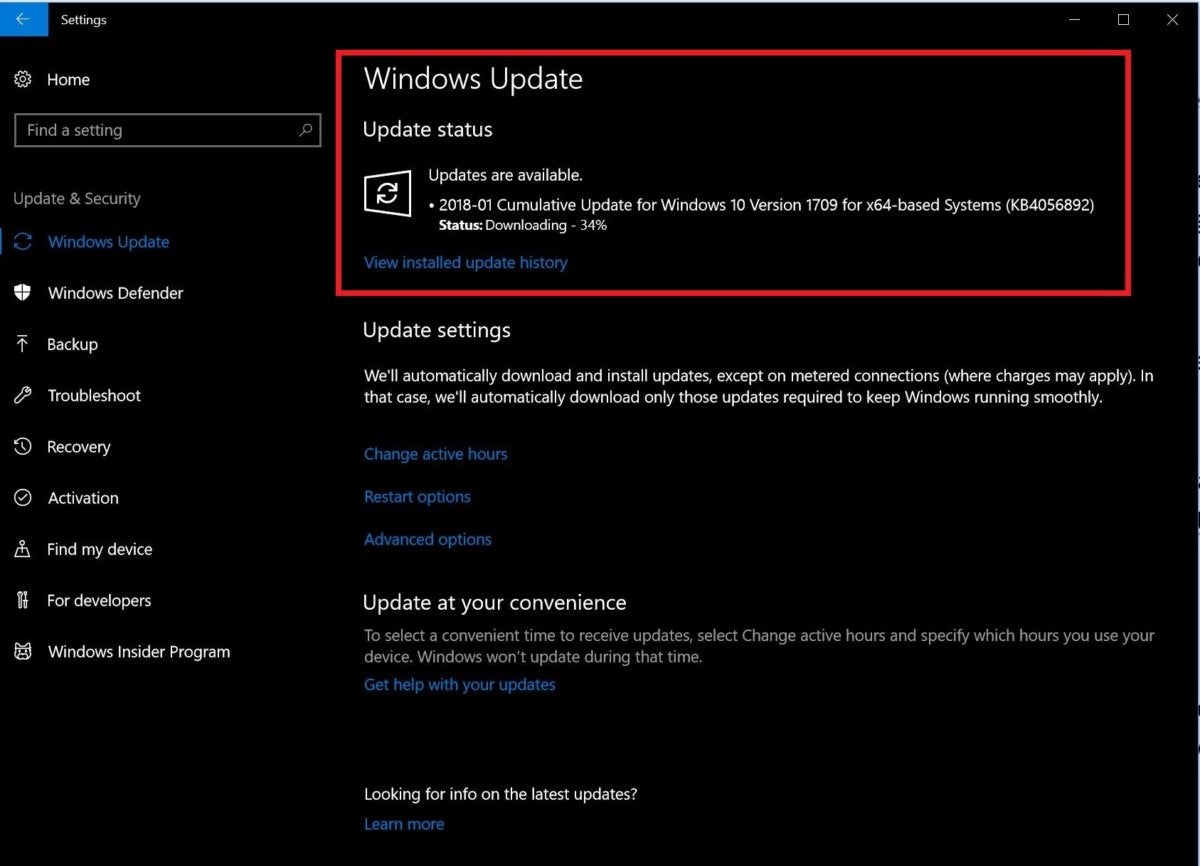
"Microsoft pushed out an emergency Windows patch late in the day on January 3. If it didn’t automatically update your PC, head to Start > Settings > Update & Security > Windows Update, then click the Check now button under “Update status.” (Alternatively, you can just search for “Windows Update,” which also works for Windows 7 and 8.) Your system should detect the available update and begin downloading it. Install the update immediately.
You might not see the update, though. Some antivirus products aren’t playing nice with the emergency patch, causing Blue Screens of Death and boot-up errors. Microsoft says it’s only “offering the Windows security updates released on January 3, 2018 to devices running anti-virus software from partners who have confirmed their software is compatible with the January 2018 Windows operating system security update.” Security researcher Kevin Beaumont is maintaining an updated list of antivirus compatibility status. Most are supported at this point. If your AV isn’t supported, do not manually download the Meltdown patch unless you turn it off and switch to Windows Defender first.
But machines with compatible antivirus still may not automatically apply the update. If you’re sure your security suite won’t bork your system, you can also download the Windows 10 KB4056892 patch directly here. You’ll need to know whether to grab the 32-bit (x86) or 64-bit (x64) version of the update. To determine if your PC runs a 32- or 64-bit version of Windows, simply type “system” (without the quotation marks) into Windows search and click the top listing. It’ll open a Control Panel window. The “System type” listing will tell you which version of Windows you’re running. Most PCs released in the past decade will be using the 64-bit operating system." top tech news
More info about the Meltdown / Spectrum vulnerability on wikipedia
https://en.wikipedia.org/wiki/Meltdown_(security_vulnerability)
If you got Linux or MacOS you should get update too because problem could affect your memory and cpu and cause you to lag in the game!






