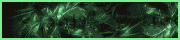- Joined
- March 8th , 2018
- Messages
- 9
- Reaction score
- 3
Before I can run InfinityMU without lag with my Current SPecs;
Proccesor: Dualcore 2.8Ghz
RAM: 2G
Graphics: Onboard intel HD DirectX 11.0
but now when I reinstall my pc and everything needed including the game, it goes lag already.
Is there any updates I missed? I tried the antilag v9.0 but still the same.
Proccesor: Dualcore 2.8Ghz
RAM: 2G
Graphics: Onboard intel HD DirectX 11.0
but now when I reinstall my pc and everything needed including the game, it goes lag already.
Is there any updates I missed? I tried the antilag v9.0 but still the same.