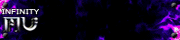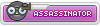I have a problem Please help - Client randomly closes after a while
- Thread starter CycuśPL
- Start date
- Status
- Not open for further replies.
try to restart your PC and connect again in IMU main.exeCycuśPL;1081353 said:Problem with infinitymu played after a while disables me gre no errors exits I do not know what to do Help me !! :TT TT:
Whenyou enter the game with your character do you press enter button? If yes dont use enter button use your mouse to connect. If possible can u make a screen shot
do not even try to press the enter using the keyboard enter.. just use mouse to connect
- Joined
- December 2nd , 2013
- Messages
- 856
- Reaction score
- 284
Try to Re-Install your Client/MU, or Try it here : http://forum.infinitymu.net/showthread.php?36-DC-Steps-to-help-with-Disconnection-DCdo not even try to press the enter using the keyboard enter.. just use mouse to connect
- Joined
- December 2nd , 2013
- Messages
- 856
- Reaction score
- 284
What do you mean?CycuśPL;1081365 said:it not the is it same wyłącza no error Only the disables
Make some screen shot bro if possibleCycuśPL;1081365 said:it not the is it same wyłącza no error Only the disables
can you give us some information what kind of problem you have?CycuśPL;1081374 said:It is not possible because the game simply disables no error !!
Take an SS (Screen Shot) or Video of your problem, so that we can solve your problem

He meant that the game/client automatically closes. Try to re install the client. And if possible try to download the latest patch. Use the autoupdate.exe to start the game. And if it still don't work, try to make screenshots so that we will know the possible reason of the error. Also turn off your firewall 
Bro if i wer u, just uninstall it and download again bro simple
First of all check your antivirus friend,if your antivirus picks up a file from the infinity mu folder upon it's installation it automatically deletes it.Make an exception in your antivirus on the InfinityMu Folder before installing it,this will prevent the antivirus from checking that folder.If this is a new PC check your drivers,you may have a video driver missing.Make sure everything in your PC runs like it should,because the problem may not be in the client,it can be in your PC.Stop your firewall before starting the client or try with disabling the antivirus if you didn't make an exception.Make sure that you have deleted all the previous InfinityMu clients from your computer,if you try installing another InfinityMu exe and you didn't uninstall the previous exe or permanently delete the folders there will be a conflict between two exact exe's which of course will result in not starting the game.Make sure you have deleted and uninstalled all previous folders and exes of InfinityMu before reinstalling it again.Hope this helps you.

Restart your PC bro, turn off your firewall and try to connect several time like 5-10 if still does not work provide us some SS (Make sure you dont open some illegal 3rd party programs or make sure your anti-virus does not block the client)
Good luck!
Good luck!
- Status
- Not open for further replies.