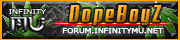You are using an out of date browser. It may not display this or other websites correctly.
You should upgrade or use an alternative browser.
You should upgrade or use an alternative browser.
Problem Connecting.
- Thread starter noobzboyz
- Start date
- Status
- Not open for further replies.
reinstall Mu and try again ..
- Joined
- February 28th , 2010
- Messages
- 2,547
- Reaction score
- 2,723
- Location
- Morón, Buenos Aires, Argentina
Does Infinity work with win7?
Last edited by a moderator:
- Joined
- June 14th , 2011
- Messages
- 127
- Reaction score
- 20
Does Infinity work with win7?
yes bro window 7 ultimate works but not that as good as XP
Can you give some SS of it? Re-download your client and use CCleaner.
@Piox: Yeah it does. I have win7 64 bit,and it worked for first fine.(I'm failed I tried to wrote it on your post,I wanted to reply with quote xD )
On-Topic: Try to reinstall your OS then,or try to clean your pc with NOD32 or Kaspersky,maybe there is a virus.
On-Topic: Try to reinstall your OS then,or try to clean your pc with NOD32 or Kaspersky,maybe there is a virus.
Hello,
Can you capture the blue screen and send us the screenshot here?
Or go to Start menu then search for Event Viewer and look for the system error logs. Paste there the error so we can see the error code.
Can you capture the blue screen and send us the screenshot here?
Or go to Start menu then search for Event Viewer and look for the system error logs. Paste there the error so we can see the error code.
i also use Windows 7 Ultimate (32bit) i didn't had blue screen but the game works for me only in compatibility mode - Windows NT 4.0 (Service Pack 5) you can try it too..MUGUARD KnowledgeBase
1. BSOD / Computer Restarted when starting mu client.
Reason : Mu Client is started with compatability mode.
Solution : Remove mu client compatability mode in client shortcut/program properties.
2. Client simply close upon starting without even reaching the loading screen / opening the mu window.
Reasons : Debugger is present, DEP (Data Execution Prevention) is set to all programs and mu client is started with limited user.
Solutions : Close all debuggers before starting client, set DEP for essential windows programs only (system properties > Advance Tab > Performance Setting Button > Data Execution Prevention Tab) and run mu client with admin level (run as Admin in Vista/Win7).
3. In Windows XP Game Client crashes (alias Don't Send error)?
Right Click InfinityMu Shortcut or mu.exe (located in infinitymu root folder)
Properties
Compatibility >Compatibility Mode >Check this Box (Run this program in compatibility mode for) > Windows 2000
OR
Your OS is Windows XP x32 Service Pack 2. Try updating it to Service Pack 3.
If client still crashes then problem is your OS. Try re-installing it.
/Fixed & Closed.
- Status
- Not open for further replies.