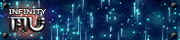Greetings Everyone,
Today i want to give information about how do you can do your SS Votes correctly without ANY PROGRAMS using the Windows Screenshot Shortcut
It's an useful tool that windows provides (I would like to say 100% sure that everyone should have it) when you want to upload img to imgur or in my case to ImgBB and it helps taking screenshoot's easier.
First of all, i would like to request that if i am not in the right category of this thread please let me know where should i post it, because even that
it is a tool or "app" it is also for the forum. The reason i am doing this is because i had a such a big quantity of "INVALID Votes" because i followed
a guide that someone showed me to an advice without telling me what was my error and turns out when i followed the exact procedures the guide showed
of the SS of the votes they were "bad SS of the votes" because they where not with the timer. Even though i should read the rules i trusted this person
and i turned to be disapointed.
HOPE I CAN HELP EVERYONE WITH THIS, AND LET'S START:
Note: (You dont have to install anything, it is a tool that comes incorporated with Windows and the tool is available as early as Windows10)Today i want to give information about how do you can do your SS Votes correctly without ANY PROGRAMS using the Windows Screenshot Shortcut
It's an useful tool that windows provides (I would like to say 100% sure that everyone should have it) when you want to upload img to imgur or in my case to ImgBB and it helps taking screenshoot's easier.
First of all, i would like to request that if i am not in the right category of this thread please let me know where should i post it, because even that
it is a tool or "app" it is also for the forum. The reason i am doing this is because i had a such a big quantity of "INVALID Votes" because i followed
a guide that someone showed me to an advice without telling me what was my error and turns out when i followed the exact procedures the guide showed
of the SS of the votes they were "bad SS of the votes" because they where not with the timer. Even though i should read the rules i trusted this person
and i turned to be disapointed.
HOPE I CAN HELP EVERYONE WITH THIS, AND LET'S START:
Step #1: For this tool to work you have to put your screen exactly where you want to do the SS
Step #2: Once you you have the screen you want to SS, you press these three botoms in your keyboard simultaneously ( Windows B. + Shift + Letter S ). Like this:

Step #3 and #4: After pressing the bottoms to activate the tool, your screen will freeze and turn gray. After that happends we have to select with the mouse with left click to cut the SS we would like to take like this:
#3



Note: Once you select the screen you have to let go the left click and automaticly the image will be:
1) Copied and you can Paste it wherever you want or
2) A menu with tools to edit it will appear where you can "CLICK" edit the SS and save it directly in your PC
---> https://ibb.co/kXXWwFh and then -----> https://ibb.co/sJMZSgx
Step #5: Once you take the SS you can go to https://imgbb.com/ in my case and drop the Img pressing (Control + V) or if you saved it going to the file and droping the IMG on the page and then pressing UPLOAD. It is the same for Imgur
#5.1



I hope this guide of the Windows Tool and how to take the SS of the votes Correctly will help someone new and maybe another one that is having issues with the INVALID Votes so then can make them correctly.